Salesforce B2C Commerce 24.7 > Storefront Toolkit > Examine Search Results Using the Search Information Tool
Open the Search Information Tool
You can open the Search Information Tool from the search icon in the Storefront Toolkit.
-
Select the site to view and click Toolkit.
A new tab opens showing the storefront, with the Storefront Toolkit icons in the upper right corner.
-
Enter a search query or select a category in the storefront.
You can also further refine the search or sort the search results using the storefront sorting options.
-
Click the Search Information Tool icon.

-
To see information about a search result, click any of the
 icons on the page.
icons on the page.
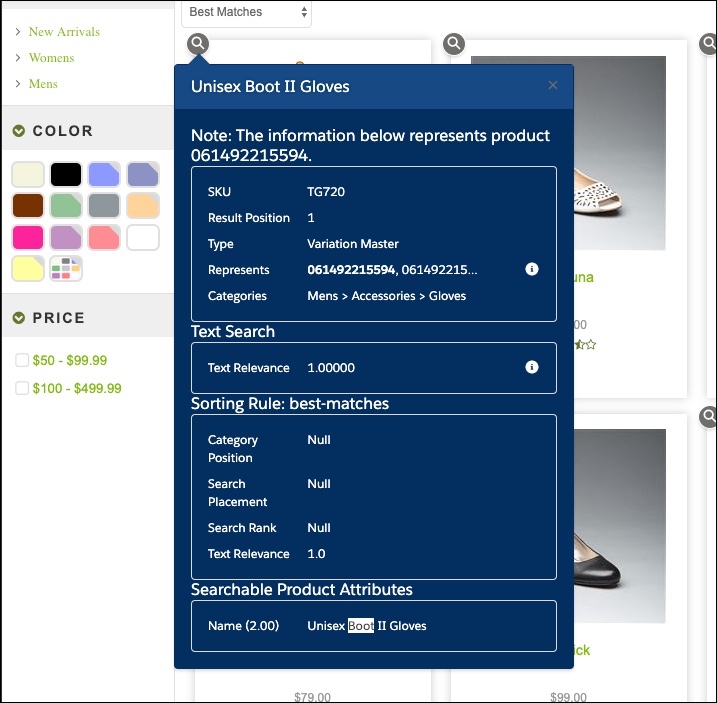
Related concepts
Infocenter Retirement: On June 30, 2023, the Infocenter was retired, and documentation currently hosted on the Infocenter will be published to Salesforce Help, Commerce Cloud Developer Center, and Salesforce B2C Commerce Developer Documentation Resources. For more information, see the release note.