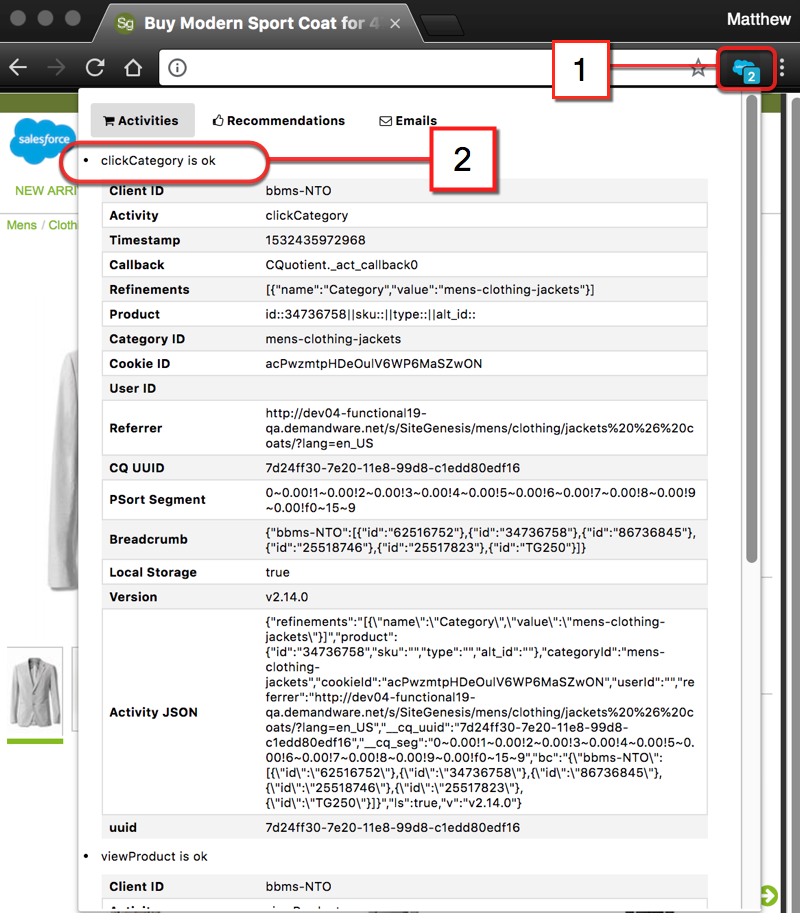Use the Validator
After installation, the Recommendation Validator runs and you can use it right away.
When you navigate to a site that's using Commerce Cloud Einstein features, the Recommendation Validator instantly validates site recommendation activities and sorting rules. When the validator recognizes an event, a numbered footnote appears in the Google Chrome extension icon. This number increments with each identified event.
You can test site recommendation activities using the Commerce Cloud Einstein Recommendation Validator.