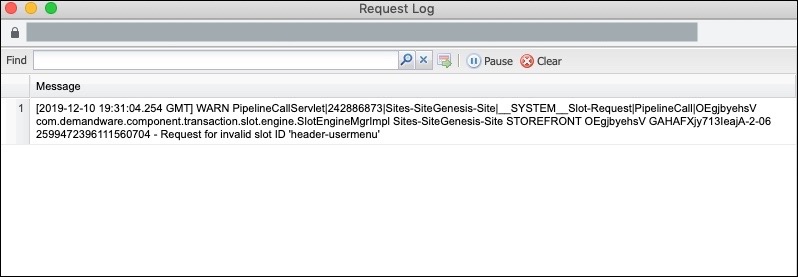Examine Server Calls Using the Request Log
The Request Log shows log entries related to the most recent server call and any server calls made while the tool is open. You can also view log entries for AJAX calls or other script calls. The Request Log tool shows exception information from the server and the custom logging in real time. If you use this tool to debug a script, you can use custom logging in your script as long as you configure the custom log settings in Business Manager.