24.3 Release
The B2C Commerce 24.3 release occurs February 27, 2024 through March 28, 2024.
Information about customer-reported issues and notifications about bug fixes is now published in Salesforce Known Issues. It’s the place for information about customer-reported issues across Salesforce products. You can view the status of an issue and subscribe to notifications. The B2C Commerce Release Notes continue to provide information about new features and major feature enhancements.
-
Prioritize Resource Bundle Lookup
You can now change the order of the resource bundle lookup and give priority to the WebDAV resource bundle. The default lookup first checks the resource bundle IDs of the code cartridges assigned to your site and then checks WebDAV. If you have resource bundles with the same ID in the cartridge and WebDAV, the cartridge resource bundle is always selected over the resource bundle in the WebDAV location. You can now use a toggle to switch the order to check WebDAV first.
How: To turn on the Switch Resource Bundle Lookup to Dynamic WebDAV First toggle in Business Manager, select Administration | Global | Feature Switches.
-
Scheduled Backups Button Is Disabled
The Scheduled Backups button is no longer available. Instead, use a custom job to schedule backups of your production and development environments.
See Also:
-
Display Alert Messages in Business Manager
Display alerts as a persistent banner on the top of every Business Manager page. Alerts can relate to Business Manager modules and are only visible to users with permissions to access the module. Salesforce might also use the enhanced alerting framework to display critical system messages to Business Manager users.
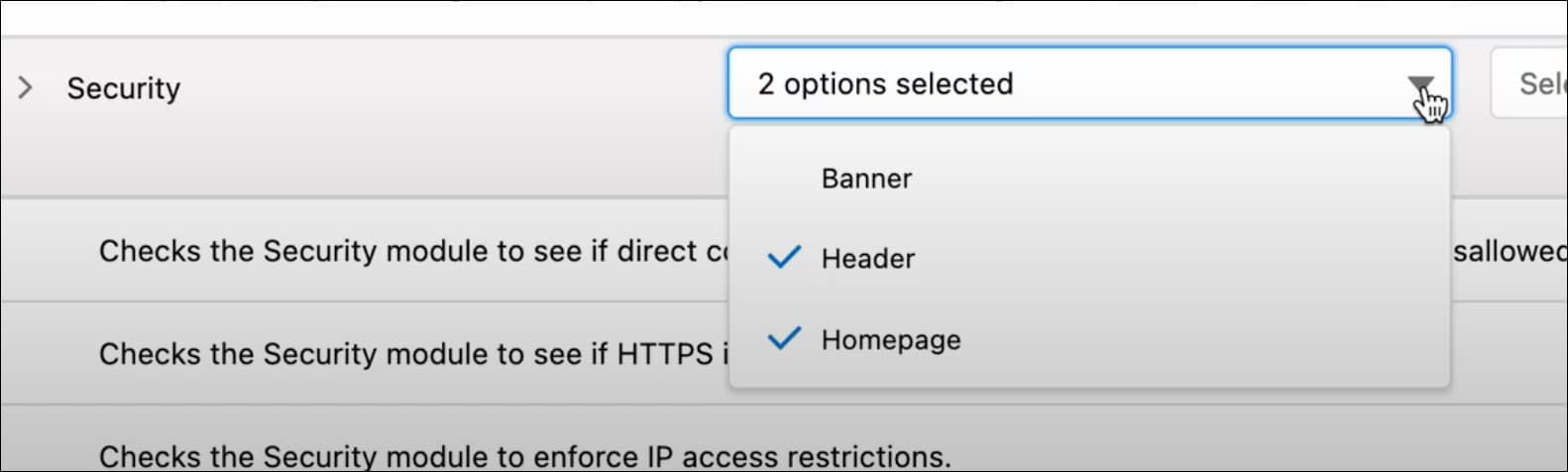
How: In Business Manager, select Administration | Operations | Notification Settings. Select the Banner alert type banner.
See Also:
-
Add More Product Line Items per Basket
If your site was limited to 50 line items per basket, the maximum number is increased to 200. This new limit doesn’t affect users who have been granted a lower or higher limit.
See Also:
-
Prepare for Changes to Sever-Side Web-Tier Caching
If you provision your SCAPI zone with short code, SCAPI caching is enabled by default after March 12, 2024, and the feature switch SCAPI Server-Side Web-Tier Caching is has no effect. If you enroll in SCAPI before March 12, 2024, you can continue to enable SCAPI caching in Business Manager. To enable caching, in Business Manager, select Administration | Feature Switches, and turn on SCAPI Server-Side Web-Tier Caching.
See Also:
-
Allow Duplicate Terms in Search Phrases
B2C Commerce search now accepts long-tail search phrases with duplicate search terms. When an exact match for a given phrase is found, the suggestion processor returns highly relevant search results. Previously, duplicate words in long-tail search phrases were autocorrected to slightly different versions. Autocorrecting terms in the search phrase can result in irrelevant search results.
-
Partitioned Cookie Explicit Expiry Mode
Admins can now use the new Partitioned Cookie Explicit Expiry Mode to control if an expired partitioned cookie is sent for an existing partitioned cookie.
Admins can set the toggle to one of these values:
- None-An expired partitioned cookie isn’t sent and hence doesn’t clear the existing partitioned cookies. This state represents the behavior of the B2C Commerce 24.1 release.
NOTE: If the Partitioned Cookies Toggle is enabled and disabled, this setting can result in issues.
- Compatible Clients-The default value. If the user agent of the client (browser) is Chromium (Chrome, Edge, and Opera), The expired partitioned cookie is sent.
- All-Always sends the expired partitioned cookie. Use this setting if enabling and disabling the partitioned cookies caused issues. For example, with login, iOS Apps, and the like.
How: Use the Partitioned Cookies Explicit Expiry Mode feature toggle for these conditions.
- If after the Partitioned Cookies toggle is enabled, the toggle is disabled and you experience issues with expired partitioned cookies.
- Set Partitioned Cookies Explicit Expiry Mode to All.
- If you observe any issues with apps or any other non-browser clients receiving duplicate cookies
- Set Partitioned Cookies Explicit Expiry Mode to None.
- None-An expired partitioned cookie isn’t sent and hence doesn’t clear the existing partitioned cookies. This state represents the behavior of the B2C Commerce 24.1 release.
Infocenter Retirement: On June 30, 2023, the Infocenter was retired, and documentation currently hosted on the Infocenter will be published to Salesforce Help, Commerce Cloud Developer Center, and Salesforce B2C Commerce Developer Documentation Resources. For more information, see the release note.