Salesforce B2C Commerce 24.7 > Developing Your Site > On-Demand Sandboxes > Get Started with On-Demand Sandboxes
Create an On-Demand Sandbox
Use the POST/sandboxes method of the Sandbox API to create an
on-demand sandbox.
- To open the Sandbox API user interface, go to B2C Commerce Sandbox API.
- Click Authorize.
- Enter the API client ID for the Sandbox API.
- To dismiss the authorization window and return to the Sandbox API user interface, click Close.
-
In the Sandboxes section of the Sandbox API user interface, click to expand the
POST/sandboxesmethod. - Click Try it out.
- In the request body, replace <your realm id> with the appropriate value.
- If you don't want to use 24 hours for the Time-to-Live value for the sandbox, replace the ttl value of 24 with any number of hours up to 2160. You can also enter 0 or less for ttl to specify that the sandbox lasts until you delete it.
- Enter values for OCAPI or WebDAV settings if applicable, or delete those sections of the request body.
-
Click Execute.
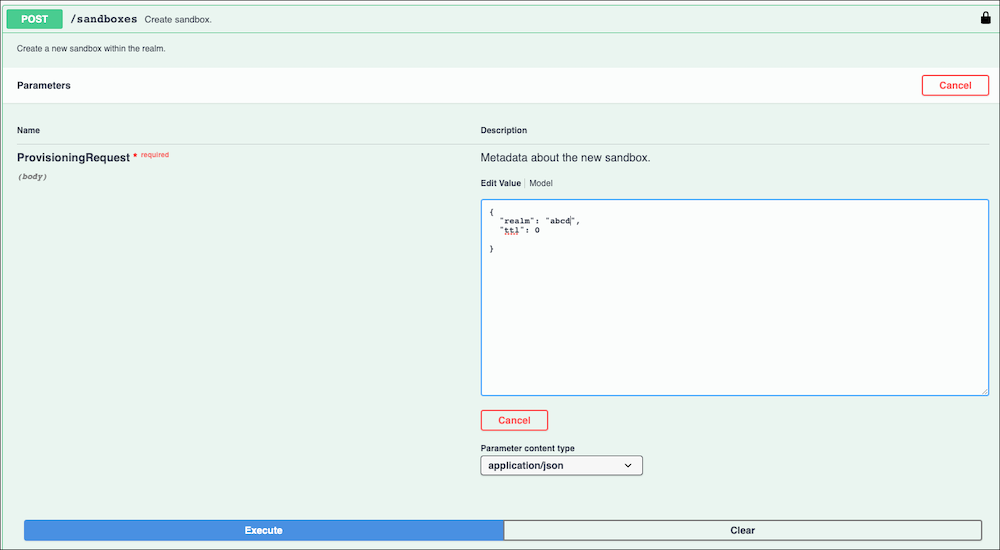
Infocenter Retirement: On June 30, 2023, the Infocenter was retired, and documentation currently hosted on the Infocenter will be published to Salesforce Help, Commerce Cloud Developer Center, and Salesforce B2C Commerce Developer Documentation Resources. For more information, see the release note.