Availability Ranking
You can order search results based on the availability of items. Availability is set through the inventory feature.
To use the Availability Ranking feature to manipulate the search result based on product availability, you must:
- Enable or disable dynamic ranking based on availability.
- Set an availability threshold, which determines if a product is pushed to the end or to the beginning of the search results.
Select the Availability model attribute for a sorting rule if you want to place products in order by availability. Usually this is used to push unavailable items to the end of search results.
For information on how to control low SKU coverage, in which some variations of a base product have low availability, see SKU Coverage.
When a customer places an order in the storefront, or a merchant changes the inventory information in the Business Manager or through a feed, the availability index must be updated to reflect these changes. You can use incremental indexing to update the index about every 30 seconds, or by using a scheduled index rebuild at a longer interval.
You can also set an availability low ranking threshold. In Business Manager, navigate to . If you set an availability threshold, then products with a normalized availability less than this number are pushed to the back of the search results.
Normalized Availability is a percent value, expressing the availability on a scale of 0.0–1.0 and is calculated for a product (p) by the following formula:
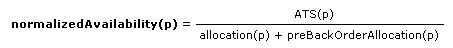
You enable the availability ranking search feature on your staging instance. You then enable incremental indexing for the availability indexes. The staging index is purely for testing the value of the availability threshold.
The availability rank of a base product is derived from the availability ranks of the variation products it represents in the search result.
The availability rank of a product set is derived from the set of products it represents in the search result. For example, a base product isn't moved to the bottom of the search result if at least one of the variation products it's representing in the search result is available.
Availability Indexing
Salesforce B2C Commerce storefront product search features enable your application to filter and sort search results based on inventory data. You can exclude a product from the search results if it's out of stock or pushed up or down in the search results due to low availability. The data used for inventory filtering and sorting is contained in your site or organization's availability search index.
Each site has its own availability search index. Multiple sites that share the same inventory list also share search availability index. The incremental or full rebuild of the index is a time and resource critical process, depending on inventory turnover, the number of complex products (variations, bundles, sets) in the storefront catalog, and the sorting rules used in the site. After you rebuild your availability index, it will be built incrementally and automatically.
The availability indexing process relies completely on the inventory list record data, ignoring the online status of products. In the availability search index, a product is marked as available if it is in-stock, regardless of the online status of the product at indexing time.
The aggregated values for availability-based sorting attributes (Availability, ATS, TimeToOutOfStock, SKUCoverage) for complex products (base products, bundles, sets) are also calculated at search run time. The aggregation takes all subproducts (variation products, bundled products, set products) into consideration that are contained in the product search index, even if these products are currently offline (that is, products are contained in the product index, but the online-from date is tomorrow).