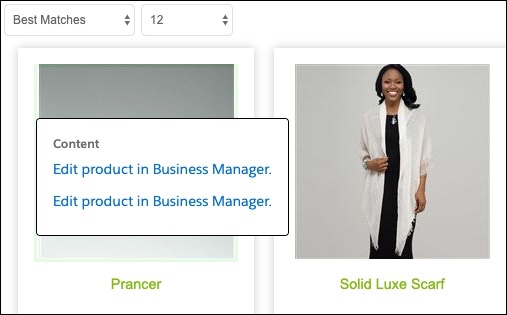Identify Content to Edit with the Content Information Tool
To determine the source of content assets in the storefront and get a link to edit the content in Business Manager, use the Content Information Tool. The Content Information Tool doesn’t support Page Designer pages.