Salesforce B2C Commerce 24.7 > Administering Your Organization > Jobs > Creating Jobs > Migrate a Legacy Job
Migrate a Pipeline-Based Job to a Step-Based Job
Migrate a legacy pipeline-based job.
- Select Business Manager > Administration > Operations > Jobs > Jobs (Deprecated) >.
- Select the General tab.
-
Select the job and click Begin Migration (1).
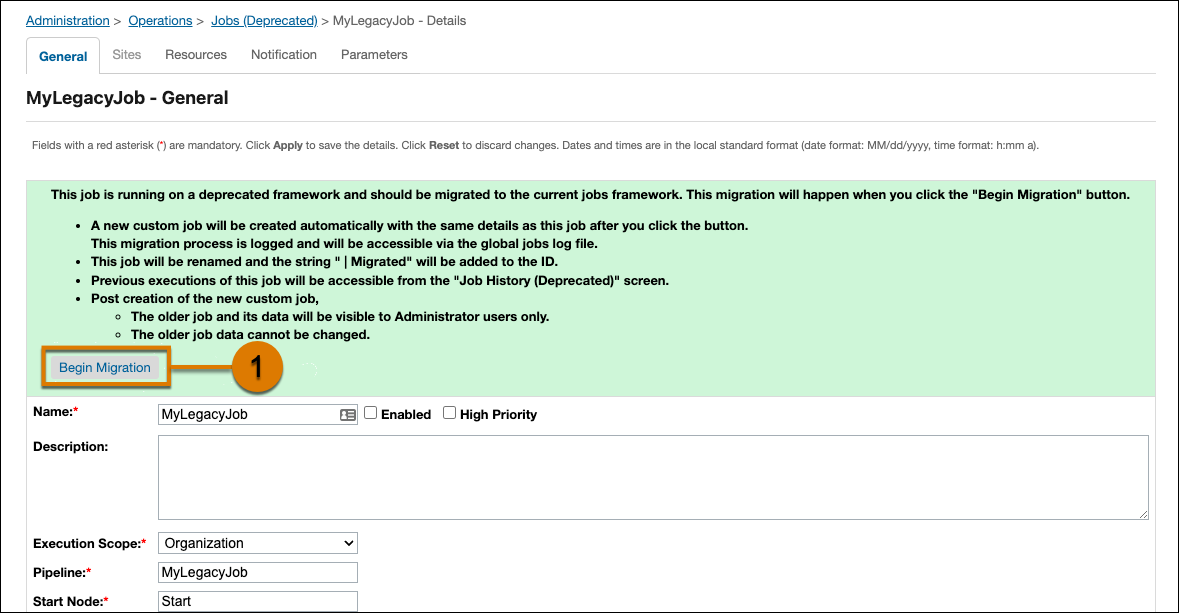
-
Click OK (2).
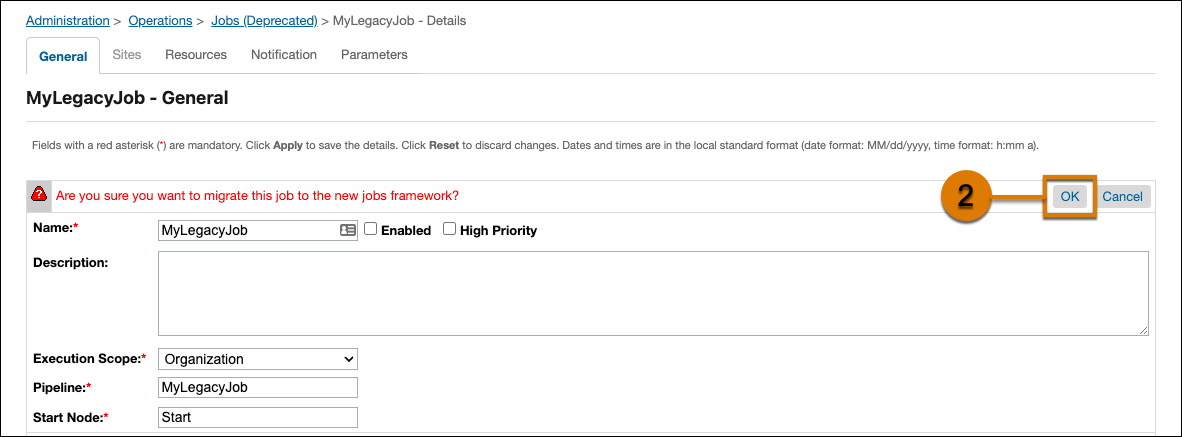 When the migration is complete, the deprecated jobs list displays.
When the migration is complete, the deprecated jobs list displays. -
To confirm that the job was migrated, Select Business Manager > Administration > Operations > Jobs.
The migrated job is listed with a migrated indicator (3).
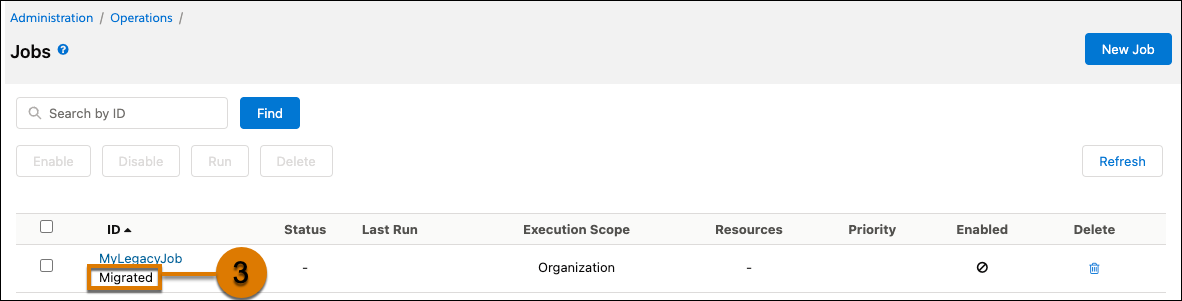
Related concepts
Infocenter Retirement: On June 30, 2023, the Infocenter was retired, and documentation currently hosted on the Infocenter will be published to Salesforce Help, Commerce Cloud Developer Center, and Salesforce B2C Commerce Developer Documentation Resources. For more information, see the release note.