Import/Export for Staging and Production
Normally a custom pipeline is used to move data via a secure connection from a backend system to an instance in the primary instance group.
Infrequent feeds are usually imported only into the Staging instance and then replicated to the Production instance. This approach lets you protect your Production instance from any problems with the imported data. If you want to manually add Web-only descriptions or other information, some feeds require enhancement in Business Manager. Feeds that require enhancement are enhanced in the Staging instance and then the data is replicated to Production.
It isn't practical to stage and replicate data that must be changed frequently, so frequent feeds are imported directly into the Production instance. Frequent feeds are imported into Staging and Production at the same time, so that the instances stay synchronized.
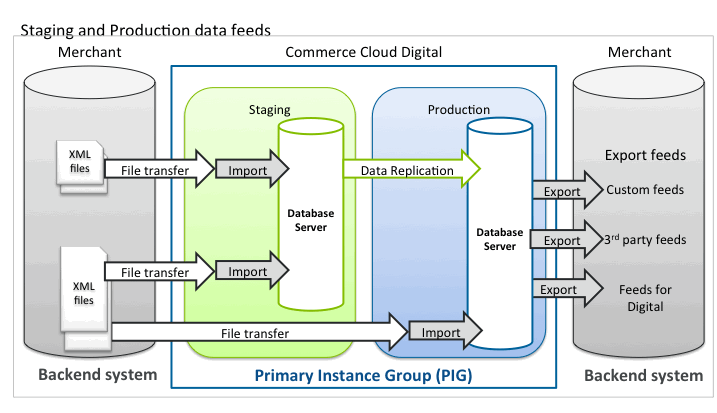
You can also export files from Salesforce B2C Commerce for your backend systems. You can export feeds that are defined by the same B2C Commerce schema files as the import feeds or create custom feeds through a custom pipeline.
During development, you can start out manually importing files via Business Manager. Eventually, however, it makes sense to automate import and export of files using custom import pipelines. For a Production instance, which can have frequent pricing or inventory changes (every 10 minutes for example), automation is often essential. You can automate import and export feeds using custom pipelines and scheduled jobs.
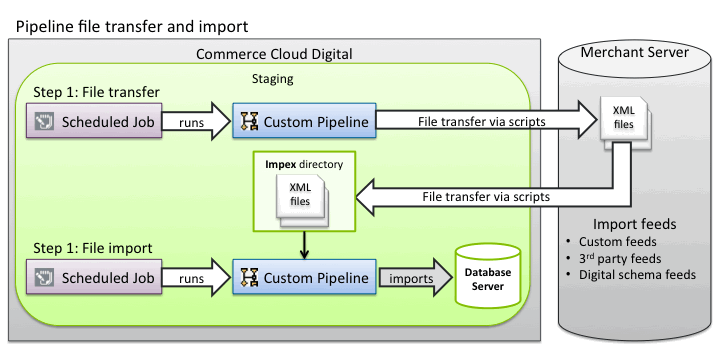
You can add business logic to a custom pipeline to let you add values to your import file, update search indexes automatically, or archive the import file.
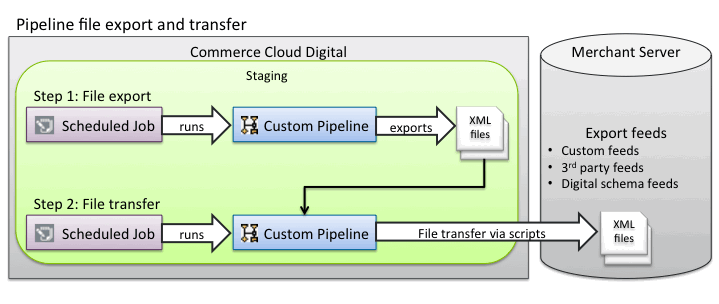
You can export data from your Production instance to third party or backend systems. You can add business logic to your custom pipeline to let you change the format of your export file, add values, or do other processing on the file.