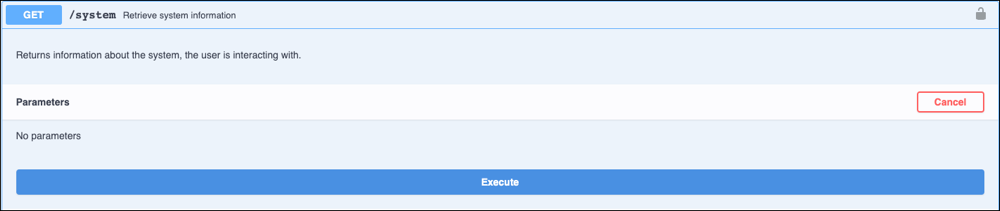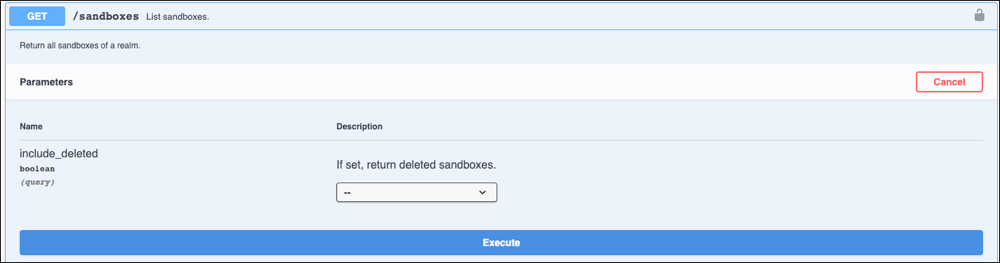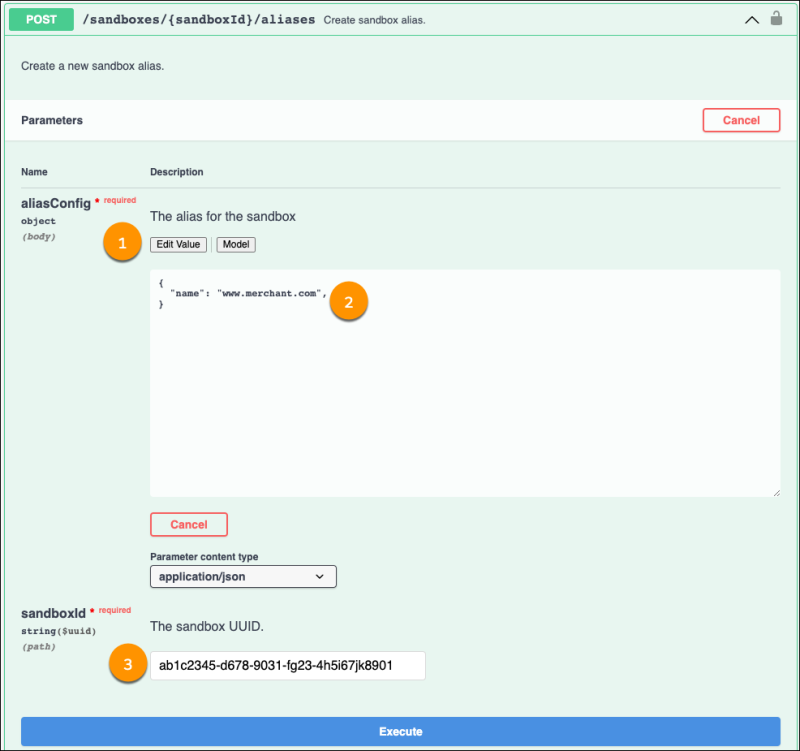Reuse a hostname over multiple sandboxes by creating a non-unique alias and generating
a registration link to access the sandbox.
Reusing a hostname alias enables you to do local testing by accessing the sandbox
without a proxy or CDN between the node and the sandbox. This option requires sending a
cookie manually with every request or by using a registration link.
Note: Before defining a sandbox alias, define a custom host name, such as
www.merchant.com, in your site’s alias configuration under .
Define a reusable on-demand sandbox alias using the POST
/sandboxes/{sandboxId}/aliases method.
-
To open the Sandbox API user interface, go to B2C Commerce Sandbox API.
-
Click Authorize.
-
Enter the API client ID for the Sandbox API.
-
To dismiss the authorization window and return to the Sandbox API user interface,
click Close.
-
In the Common section, click to expand the
GET/system
method.
-
Click Try it out.
-
Click Execute.
The results contain one or more string values. These values appear as IP
addresses surrounded by quotation marks, for example,
"3.210.241.243".
-
Copy a string value and add it, along with the custom hostname, to your local
hosts file, for example, 3.210.241.243
www.merchant.com. You need admin rights to edit this file.
-
In the Sandboxes section of the Sandbox API user interface, click to expand the
GET /sandboxes method
-
Click Try it out.
-
Click Execute.
-
From the results, copy the desired Sandbox ID.
-
In the Sandboxes section, click to expand the
POST
/sandboxes/{sandboxId}/aliases method
-
Click Try it out.
-
Register the hostname by editing the alias value (1), adding the hostname (2), and
specifying the Sandbox ID copied (3).
Note: The API payload supports a unique hostname parameter. Unless you explicitly set
it, the unique parameter is assumed to be false. If you're using
one hostname for multiple sandboxes, you can either omit the unique setting from
the payload or specify a value of false.
{
"name": "www.merchant.com",
"unique": false
}
-
Click Execute.
The call response generates a cookie and provides a registration
URL.
-
Copy the registration URL from the call response, and paste the link into a
browser.
After a short time, the browser redirects to the sandbox alias where you can
perform SEO testing.
What If I Don’t Use a Browser?
When testing REST APIs, you typically don’t use default browser access to a site. When
using tools like Curl or Postman, you define a cookie header manually using the hostname
and information that you obtain from the GET /system API response.
For example,
curl -X GET -k -H 'Cookies:
b2codds_df69b6df-a4fb-3e8b-ada3-d0ded26e9fe0=83f05593-6272-382f-be1c-bc8e5021a243'
'https://www.merchant.com/dw/shop/v20_1/products/foo'