24.6 Release
The B2C Commerce 24.6 release occurs May 21 , 2024 through June 27, 2024.
Information about customer-reported issues and notifications about bug fixes is now published in Salesforce Known Issues. It’s the place for information about customer-reported issues across Salesforce products. You can view the status of an issue and subscribe to notifications. The B2C Commerce Release Notes continue to provide information about new features and major feature enhancements.
-
Create Active Data Sorting Rules
The Search Index Query Testing (SIQT) tool now supports sorting rules with active data sorting attributes. Get consistent sorting results in a storefront and when testing an active data sorting rule. Previously, if a sorting rule with active data was used in SIQT, the sorting used text relevance and didn’t consider active data.

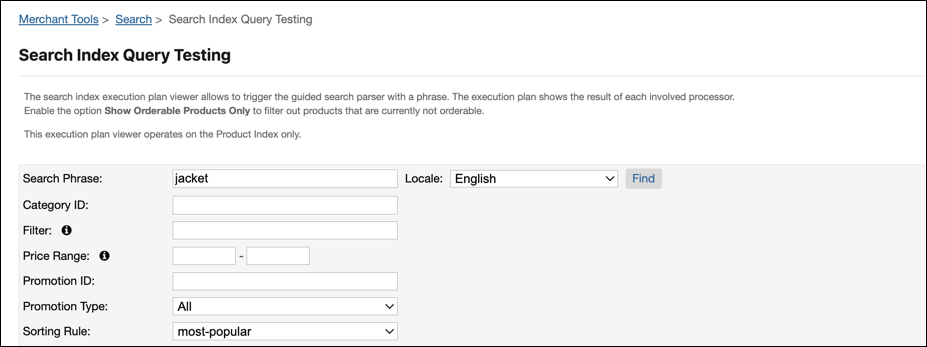
How: To access the SIQT tool, in Business Manager select Merchant Tools | Search | Search Index Query Testing.
-
Search Engine Provides Better Performance
The search engine that provides results for
OrderMgr.searchOrder(s)has been updated across multiple instances. This update is aimed at enhancing the performance of the search engine. No user impact or behavioral change is expected.See Also
-
Get Better SEO Search Results
In Business Manager, the Catalog URL rules now use the localizable display value for product attributes with the type Enum of String. The localizable display value improves readability and the SEO value of storefront URLs that use multiple languages. Previously, Product URL attributes used the non-localizable Value.
-
Use Bots for Product Recommendations
Offer your shoppers bots that provide multichannel conversational product recommendations and add products to the cart with the new Commerce Concierge for B2C Einstein Bot template. Create an enhanced bot from the template and connect your store to a new Einstein bot. You can also use the new Commerce Concierge bot blocks to add functionality.
Where: This change applies to Lightning Experience in Unlimited Edition with Commerce Cloud Einstein and the Einstein Bots and Digital Engagement add-on. Einstein generative AI is available in Lightning Experience.
How: From the Einstein Bots page in Setup, create a bot from the Commerce Concierge B2C template. To add blocks to a bot, from the Dialogs page of the Bot Builder, import a block into your bot.
To purchase the Einstein Bots and digital Engagement add-on, contact your Salesforce account executive.
-
Get Improved Search Index Performance
B2C Commerce has updated the search index rebuild process. The update decreases resource usage and improves performance, and an unchanged index is no longer published when no changes are detected. Previously, a redundant product update index task was executed following the index rebuild, and a new search index was published when no documents were altered.
-
Service Framework Is Upgraded
B2C Commerce is upgrading the supported SFTP algorithms in the service framework.
The algorithms now include:
- Host Key—ssh-ed25519, ecdsa-sha2-nistp256, ecdsa-sha2-nistp384, ecdsa-sha2-nistp521, rsa-sha2-512, rsa-sha2-256, ssh-rsa, ssh-dss
- Key Exchange (KEX)—curve25519-sha256, curve25519-sha256@libssh.org, ecdh-sha2-nistp256, ecdh-sha2-nistp384, ecdh-sha2-nistp521, diffie-hellman-group-exchange-sha256, diffie-hellman-group16-sha512, diffie-hellman-group18-sha512, diffie-hellman-group14-sha256, diffie-hellman-group14-sha1, diffie-hellman-group-exchange-sha1, diffie-hellman-group1-sha1
- Cipher—aes128-ctr, aes192-ctr, aes256-ctr, aes128-gcm@openssh.com, aes256-gcm@openssh.com, aes128-cbc, 3des-ctr, 3des-cbc, blowfish-cbc, aes192-cbc, aes256-cbc
- Message Authentication Code (MAC)—hmac-sha2-256-etm@openssh.com, hmac-sha2-512-etm@openssh.com, hmac-sha1-etm@openssh.com, hmac-sha2-256, hmac-sha2-512, hmac-sha1, hmac-md5, hmac-sha1-96, hmac-md5-96
- Public Key Authentication—rsa-sha2-512, rsa-sha2-256, ssh-rsa
-
Venezuela VED and VES Currency Codes Are Supported
Merchants doing business in Venezuela can now use the VED, VES, and VEF currency codes. Previously, only VEF was supported.
How: To add a currency code, in Business Manager select Administration | Manage Sites | site | General | Default Currency, or Merchant Tools | Site Preferences | Currencies.
See Also
-
Rogue Query Limits in B2C Commerce
To maintain the highest level of system performance and reliability, Salesforce B2C Commerce now restricts rogue queries that produce 10 thousand results or more. This restriction applies to queries configured in Business Manager or using the the
customer_search, andorder_searchAPIs (OCAPI Shop API) andget orders(SCAPI). To mitigate the risk of running a query with too many results, use targeted filters and offset values that limit results when querying data.How: A rogue query generated by the APIs returns an error message. A manual query generated with Business Manager returns a timeout.
Search request offset <value> is greater than offset limit 10000 for tenant '<GroupID>_<Instance'>, type 'order']To learn more, see Rogue Query Timeouts in the Commerce Cloud B2C Platform
Infocenter Retirement: On June 30, 2023, the Infocenter was retired, and documentation currently hosted on the Infocenter will be published to Salesforce Help, Commerce Cloud Developer Center, and Salesforce B2C Commerce Developer Documentation Resources. For more information, see the release note.