Rule Field Values
When creating rules, you select values for certain rule fields.
Commerce Cloud Einstein supports various attributes out of the box. When configuring attributes, keep the following in mind:
- Commerce Cloud Einstein supports Boolean, string, set of string, and enum of string attributes.
- To protect storefront performance and the shopper experience, any field with a Uniqueness Percent over 25% does not appear in the Einstein Configurator for rules. The Uniqueness Percent is calculated using the number of unique values divided by the total number of values in the field.
- Any fields with a uniqueness percent under 25% can be made web usable. Einstein automatically marks "set of string" fields with under 25% uniqueness as web usable. However, all other attribute types require a Salesforce support case to make the attribute web usable.
Category fields in the Einstein Configurator are constructed using the Business Manager category assignment logic for products shown in the image below.
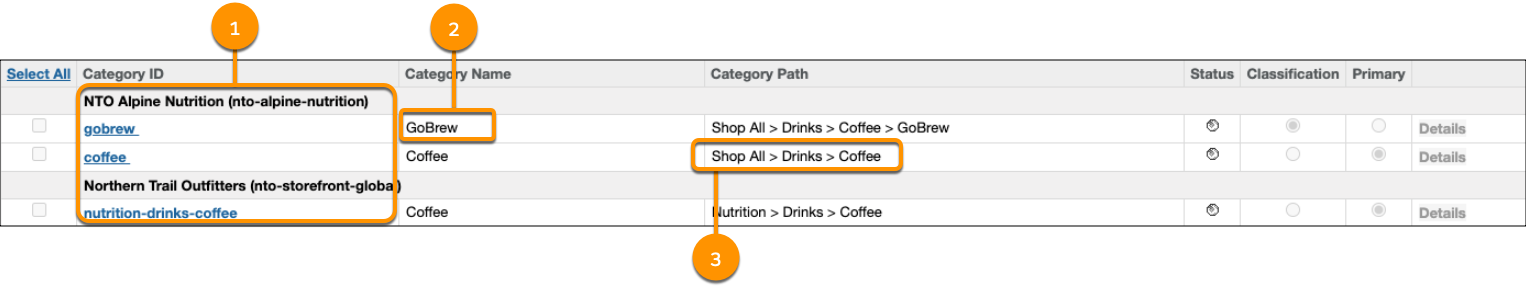
| Callout | Value Category | Definition |
|---|---|---|
| 1 | all_assigned_categories | Represents all category IDs assigned to the product. |
| 2 | classification_category | Represents the classification category name field of the product type: base product. If no classification category radio button is selected, the primary category path is applied. |
| 3 | primary_category | Represents the primary category path of the product type: base product. |
| N/A | brand | Represents the brand value on the product general tab. |
In this example, all assigned category IDs (1) appear in the Category ID column. The merchant defined the product, GoBrew, as a classification category (2), and assigned it to the primary category (3) of Shop All > Drinks > Coffee.
To recommend similar items, you create a rule in Einstein Configurator to show only products that match the primary category of Shop All > Drinks > Coffee when viewing the GoBrew product details page.