Using Reset
Use Reset to rebuild or reinitialize an instance. It deletes all data from the database and Salesforce B2C Commerce and reset the instance to a clean state.
Static content in the file system (for example, images) that is associated with a previous version of a site or catalog is automatically deleted during reset. This ensures that these files no longer count toward data storage usage.
When reset finishes, the Control Center goes into a System Administratively
Down state.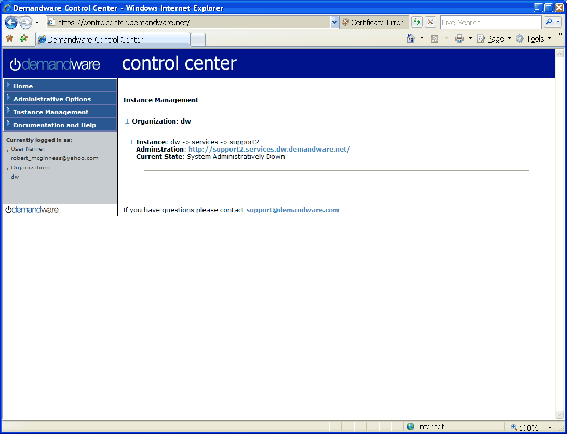
Emails with the new password are sent to the email address of the Control Center account that ran the reset process. The user must start the instance in Control Center, wait until the system is up, and then log into the instance with the new passwords. The user is prompted to change passwords when they log in with the new temporary password.

