Stay in the Know: Salesforce Commerce Cloud Updates Explained! 🚀
Hey there! Ever had a day start with a colleague’s surprise about something not quite right at work? Well, it happened to me today. Meet Dani, a dedicated member of our team who rises early to tackle the day’s challenges. He dropped a bombshell by pointing out that our Sandboxes on Demand, supposed to be up and running, appeared to be down.
🕵️♂️ Dani, Our Super Sleuth
Dani, our team’s Sherlock Holmes, sprang into action. He went straight to the Control Center to investigate what was going on with his Sandbox. To his surprise, his Sandbox was in an “Updating” state, a status we’d rarely seen in our daily tasks. Usually, it’s all about “Running,” “Starting,” “Shutting down,” or “System Down.”
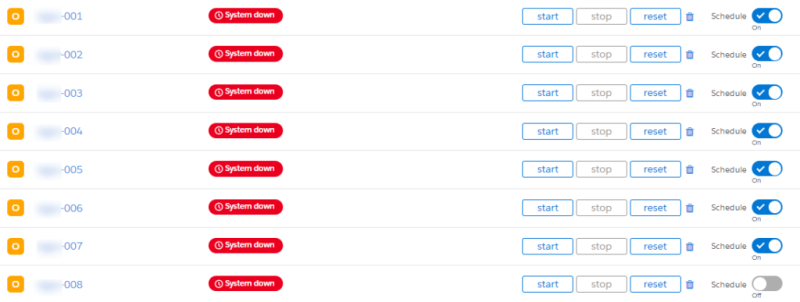
Guess what? Dani was spot on! Not only his Sandbox but also the entire team’s were undergoing updates to version 23.10, courtesy of Salesforce.
Salesforce Commerce Cloud Regularly Updates
Salesforce Commerce Cloud, the engine behind many online businesses, loves to keep things fresh. They send us updates like clockwork, usually once a month. Wondering about those version numbers? The update we’re talking about is 23.10, which translates to October 2023 (23 for the year, 10 for the month).
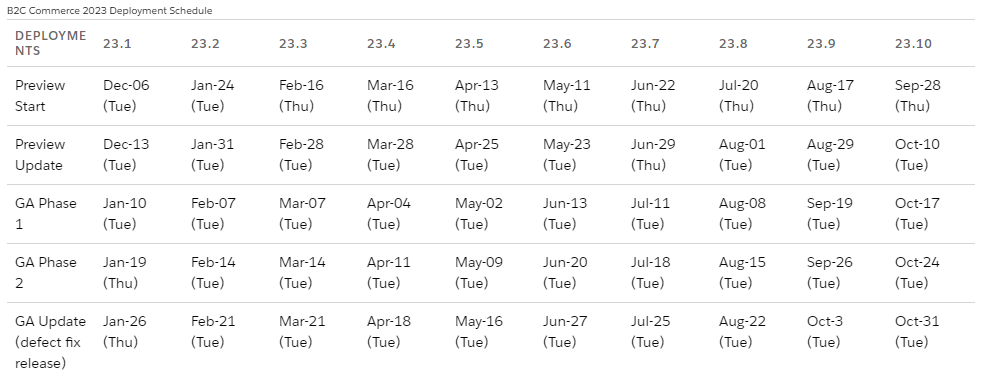
The Update Phases
These updates happen in stages. First, they roll out to the secondary group (SIG – Secondary Instance Group), including some PODs. Then, in phases, they reach the primary group (PIG, development, staging, and production) and the rest of the PODs. There’s even a plan for fixing any bugs that might pop up.
Stay Ahead with the Salesforce Calendar 🗓️
To avoid being caught off guard, Salesforce kindly provides a calendar with all the update dates for the current and even the next year. Best practice is to check it regularly and proactively, mark it on your calendar, or have your instance admins, architects, or savvy team members keep you informed. Remember, this time it was a Sandbox update with a fairly wide window, but things get more thrilling when we’re talking about the production instance.
Keep in mind that the dates on the calendar are approximate and might shift a week or two at most. Salesforce updates it as soon as they know about any delays. You can find more details in Salesforce’s official article, so give it a look to get the full scoop (By the way, here you can find the schedule for 2024).
What’s the Deal with Production Updates?
So, what’s the fuss about these updates, especially in production? Well, the downtime is about 15 minutes, meaning customers can’t access your storefront during that time. What do your customers see? Customized maintenance pages, of course! (If you don’t know how to make them, there’s an explanation here.)
And what else happens during the update in production? Jobs and replications in progress are interrupted. Now, can you see why keeping tabs on these updates is crucial? What if your stock update job got interrupted, and no one noticed? Customers might end up buying products that are out of stock because the update job didn’t finish. That’s why having a clear calendar with update dates is super important for monitoring your instances and ensuring everything runs smoothly.
When Do Updates Happen?
Lucky for us, Salesforce has changed its ways. They used to update SIGs at their convenience or during Salesforce employees’ working hours, which often left developers without Sandbox access during their work hours. But not anymore! Now, updates happen between 2:00 AM – 7:00 AM local time in your POD. So, unless you’re like Dani and the update happens late, most developers should be catching some Zzz’s during the update window. 😴
Stay informed, stay ahead, and embrace those updates like a pro! 🚀💪
How to be a Certified Salesforce Commerce Cloud Developer for FREE
Unlock a FREE PDF with SFCC B2C Certification questions from our Udemy Course. Join our newsletter!
Check your email, you’ll receive a copy in a few seconds. If you don’t see it, please check your spam folder.