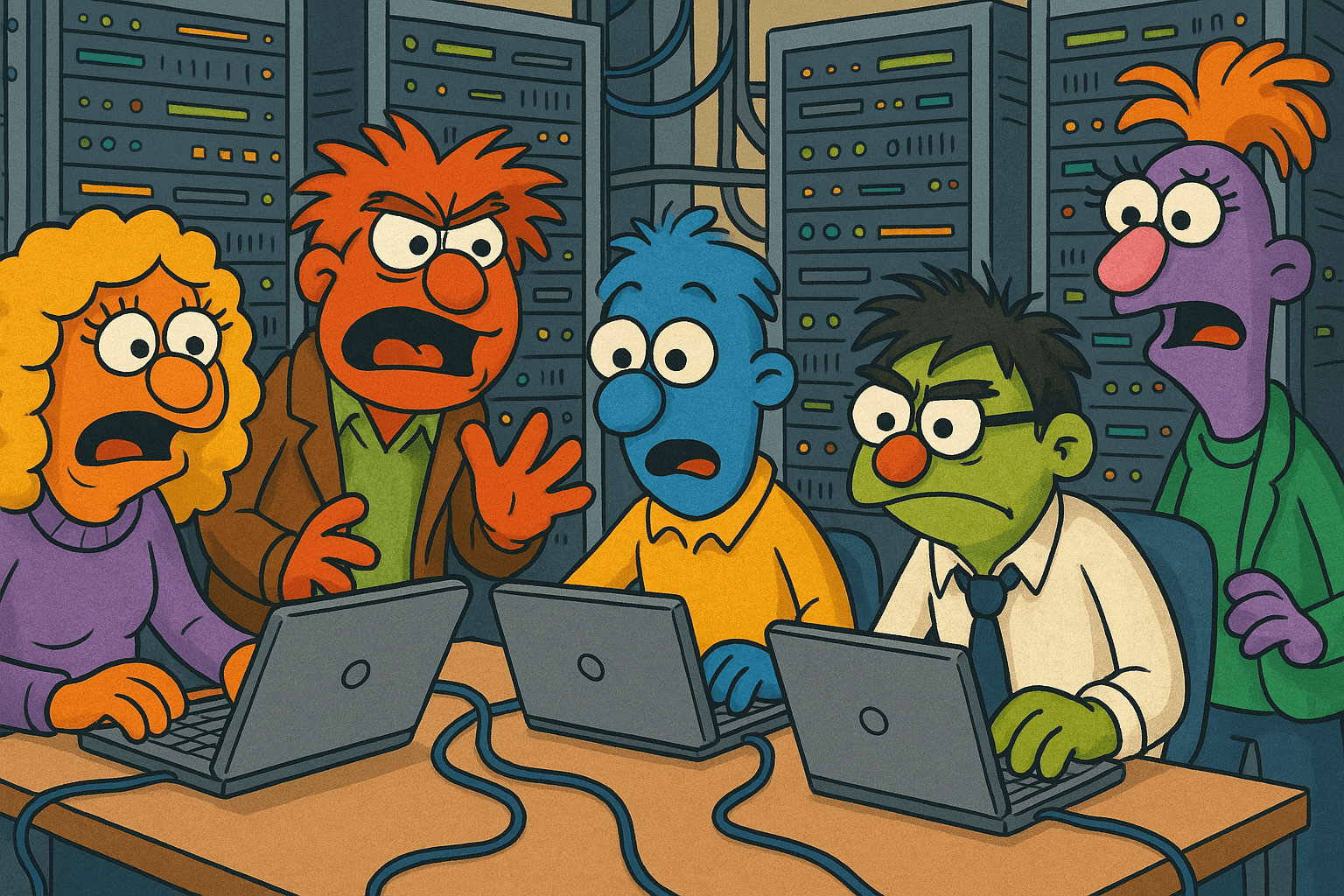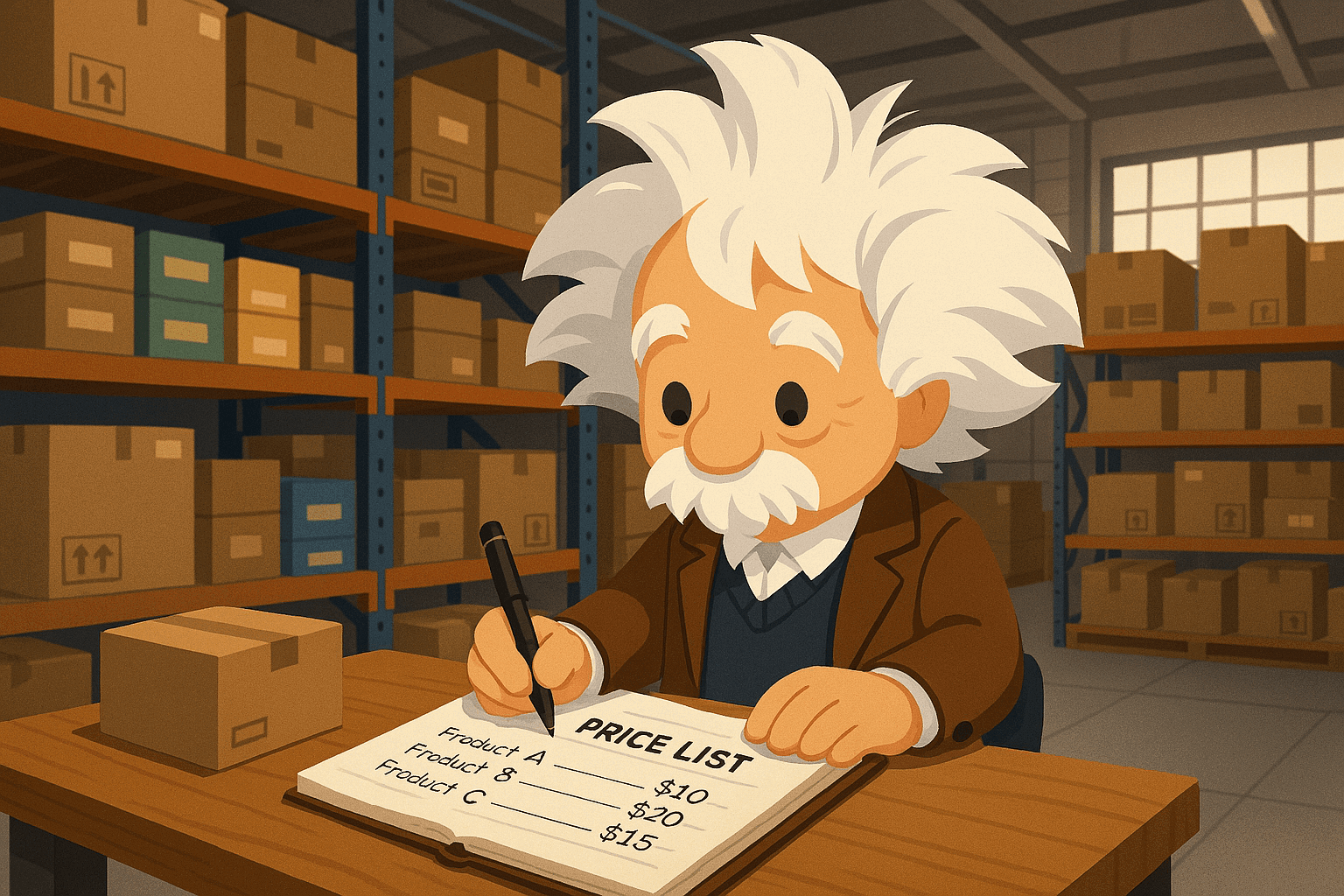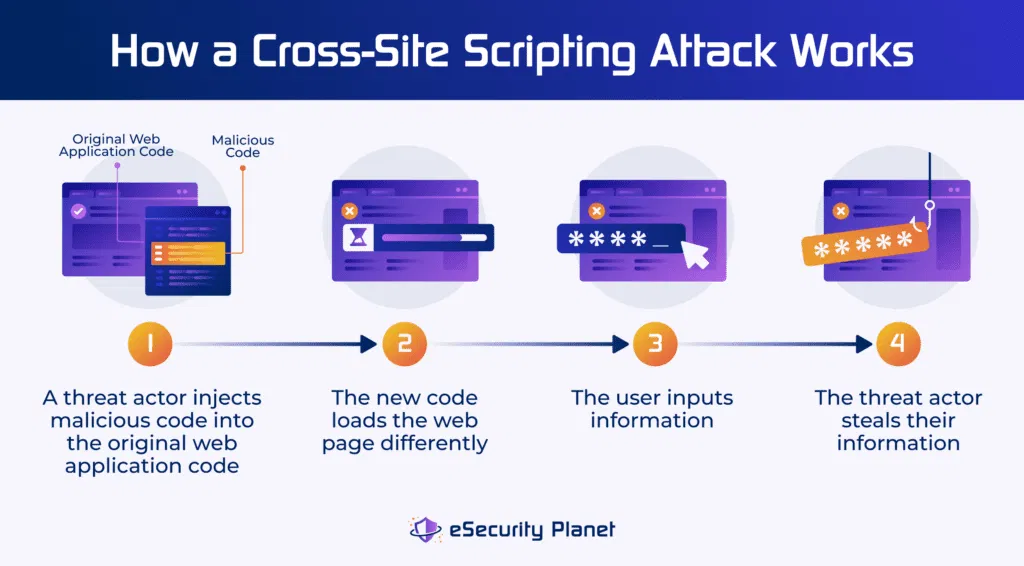3 Proven Strategies to Cut Costs with Your On Demand Sandboxes

3 Proven Strategies to Cut Costs with Your On Demand Sandboxes
Unlock Savings with Salesforce Commerce Cloud
Ready to discover the secret to maximizing your Salesforce Commerce Cloud (SFCC) experience without breaking the bank? Whether you're diving into Commerce Cloud for the first time or migrating from other Salesforce platforms, On Demand Sandboxes are the backbone of your cloud development. In this article, we'll explore the ins and outs and provide three invaluable tips for saving money while making the most of your SFCC Sandbox.
Understanding On Demand Sandboxes
At this stage of the game, you might already know the drill when it comes to On Demand Sandboxes, but for those just starting with Commerce Cloud or transitioning from other Salesforce clouds, let's quickly set the stage. An On Demand Sandbox is your cloud-based workspace, designed for developers and various Commerce Cloud profiles. Unlike some e-commerce solutions, SFCC can't run directly on your local PC. To harness its power, you must upload your code and data to the cloud, where your dependable sandbox resides.
Unlock SFCC Pro Tips!
Imagine what you’re missing in our other guides! Stay ahead of the competition, get exclusive pro tips, and master Salesforce Commerce Cloud like never before.
👉 Subscribe NOW and never struggle with SFCC again!
The Transition from POD Sandboxes to On Demand Sandboxes
In the days of yore, Salesforce offered POD Sandboxes, depending on your contract with Salesforce, for developers to carry out their implementations. However, these sandboxes have since been retired, and users with access to these sandboxes have been encouraged to migrate to On Demand Sandboxes, which offer greater flexibility and numerous advantages over their predecessors. For more details on this transition, refer to this Salesforce article.
Salesforce's On Demand Sandbox Business Model
Now, let's unveil Salesforce's revenue model with On Demand Sandboxes. The key insight here is that Salesforce generates revenue every minute your On Demand Sandboxes are active or merely in existence. The benefit for users is the ability to create as many sandboxes as needed, tailored to your specific resource requirements. You also have access to the Control Center, a platform that empowers you to manage all your On Demand Sandboxes, catering to your unique needs. However, this requires the appropriate permissions in the Account Manager.
The Economics of On Demand Sandboxes
As previously mentioned, On Demand Sandboxes consume credits, with consumption dependent on the sandbox's power and whether it's active or inactive. To understand the economics, it's essential to know that credits are directly exchangeable for money, and the cost varies according to your contract with Salesforce.
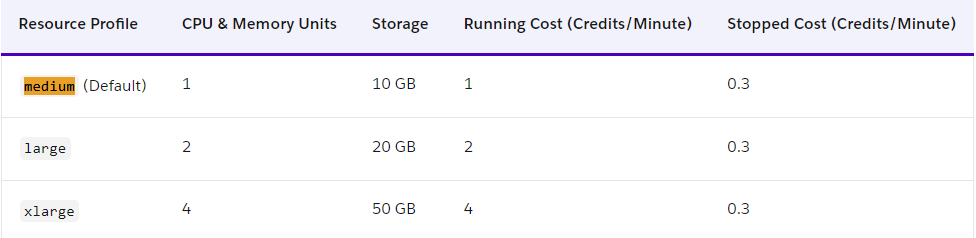
Cutting Costs Strategically
Now, let's focus on strategies to minimize credit consumption and maximize your savings 💰:
Scheduled Usage:
A practical approach is to power off your On Demand Sandboxes when they're not in use, reducing credit consumption to just 0.3 credits per minute. The Control Center provides options to schedule sandbox activation and deactivation using the scheduler checkbox associated with each sandbox. Ideally, align your sandbox schedule with your developers' work hours.Optimal Configuration: Set a schedule to power off sandboxes at 18:30 on workdays with no automatic startup. This way, developers manually turn them on when needed and off when done working, keeping consumption in check.
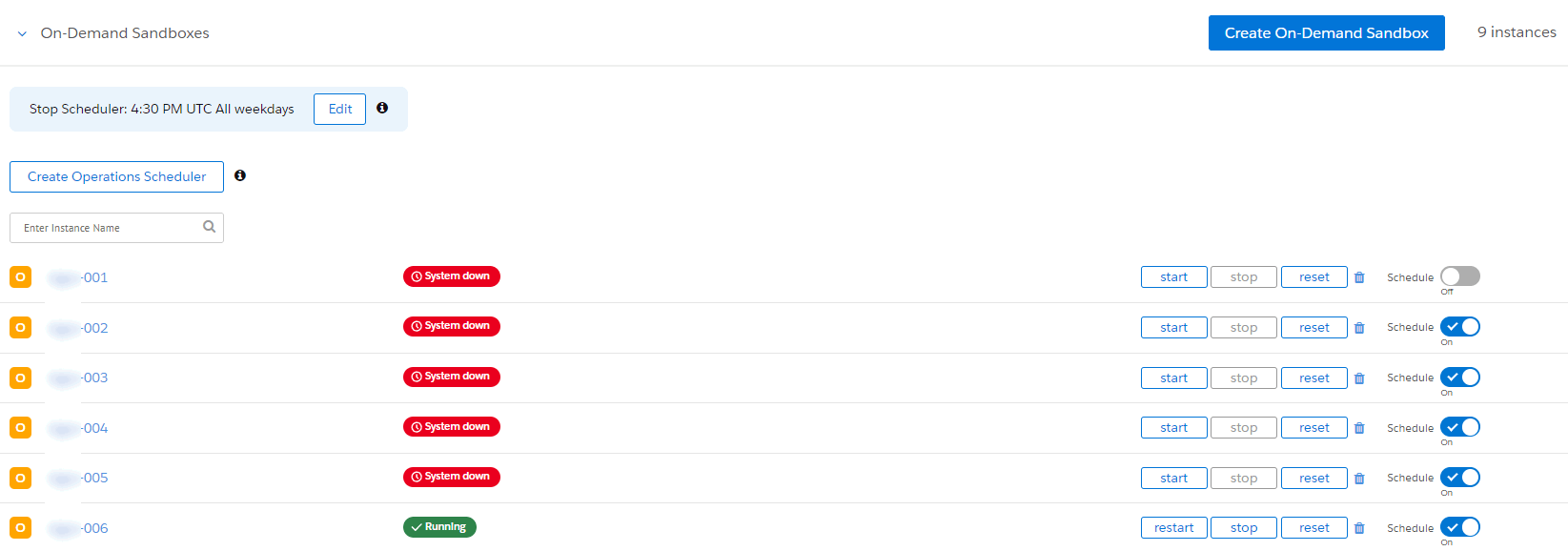
API Integration:
For those seeking maximum savings, Salesforce offers an API to control sandbox activation and deactivation. This enables you to make integrations that optimize your On Demand Sandbox usage and minimize costs effectively. Follow this link to find more information about how to use the Sandbox API to manage On-Demand Sandboxes.Automated Mac Users:
Mac users can consider using a repository that automates sandbox activation and deactivation based on their system's status. By following the README instructions, you can configure your On Demand Sandbox to turn on and off automatically when you start or shut down your computer.
Bonus Resources
For in-depth information on On Demand Sandboxes, check out these links:
In conclusion, your SFCC On Demand Sandbox is your ticket to an optimized Commerce Cloud experience. By implementing these cost-saving strategies, you can ensure your sandbox remains a valuable asset without compromising your budget. Efficient resource management, staying informed about updates, and customizing your sandbox usage are your secret weapons to make the most of your SFCC Sandbox. Start saving while maximizing your development journey today!