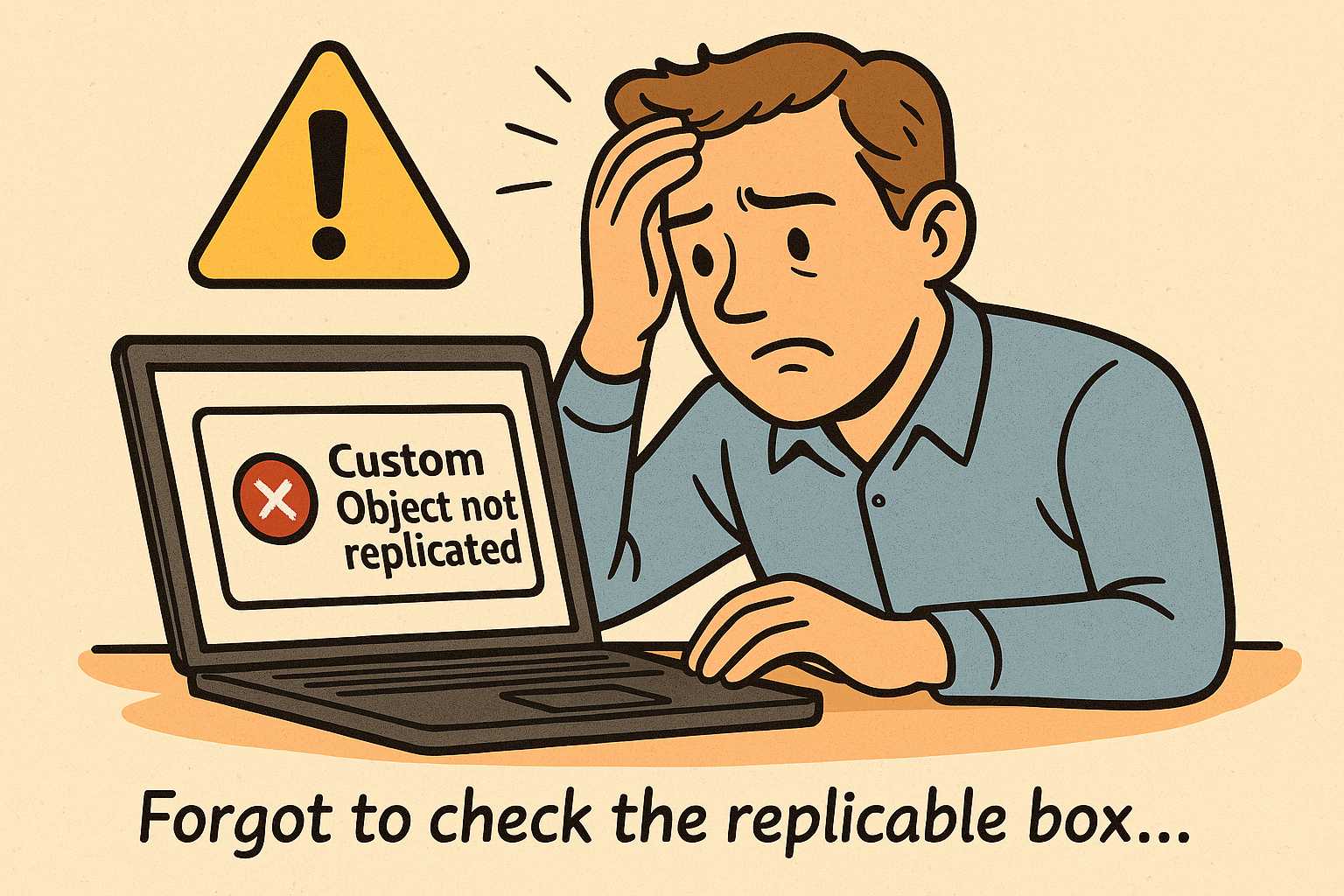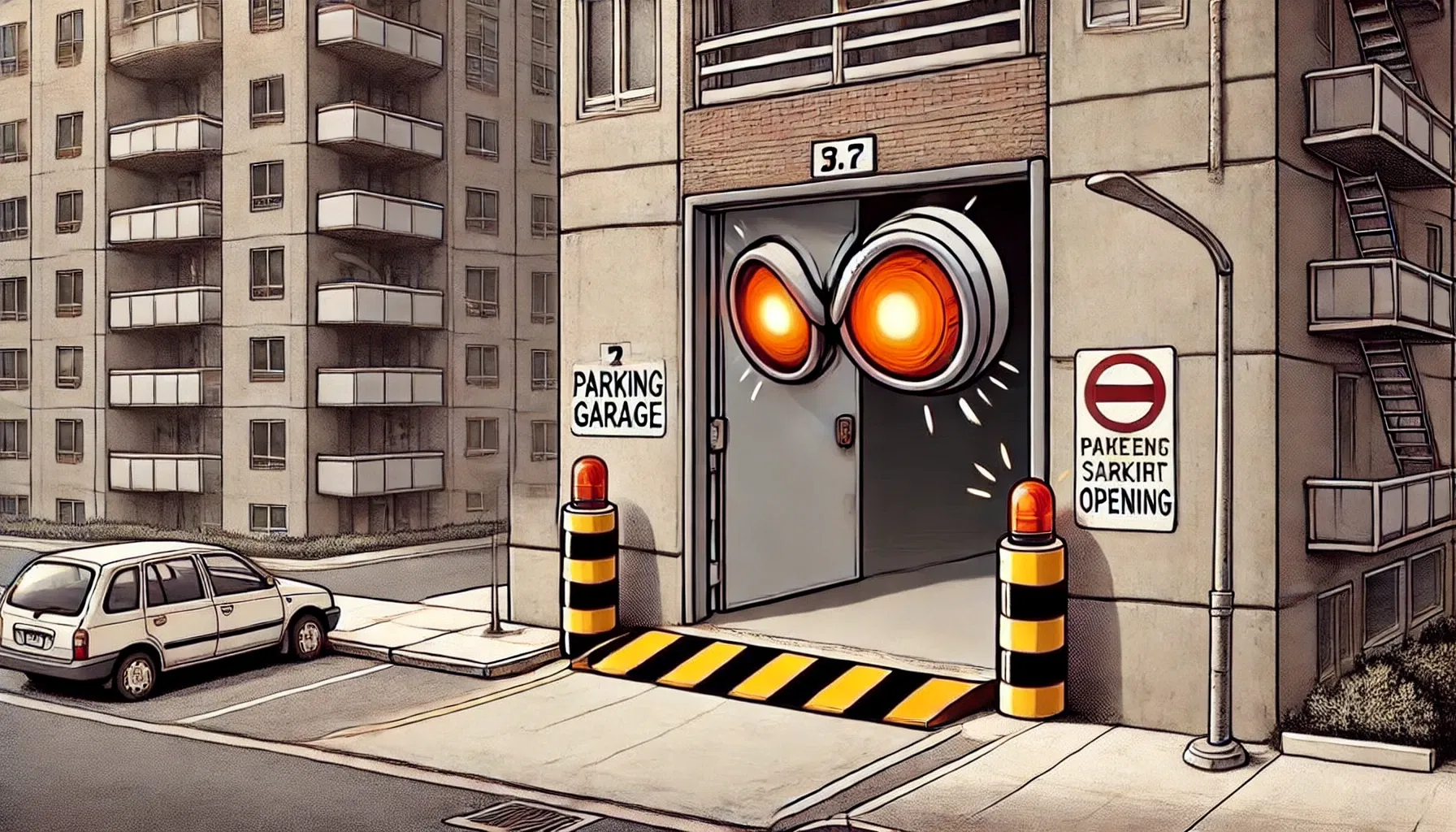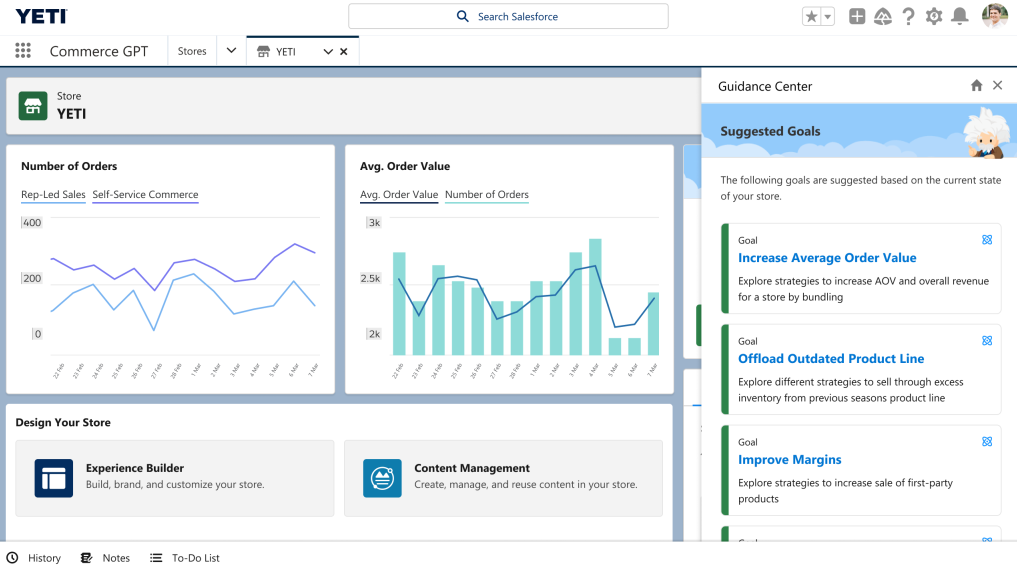Salesforce stock calculation explained (no headaches, I promise)

Salesforce stock calculation explained (no headaches, I promise)
I bet my left arm you don't know how Salesforce calculates the available units you have to sell in your store. 😏
(Nope, perpetual stock doesn't count. Nice try tho.)
Here's the magic formula: ATS = max(0, allocation + preorderBackOrderAllocation - turnover - onOrder)
Confused? Quick explanation:
ATS (Available to Sell): units ready for sale
Allocation: units you list for sale
Preorder/Backorder Allocation: units you let customers buy early or when out-of-stock
Turnover: units sold since last stock update
On Order: units already ordered but not yet shipped (this is optional, you choose)
Simple English: your ATS is either zero or the sum of units listed + preorder units minus those sold and pending shipment—whichever is higher. Salesforce won't let you sell negative stock. 😉
There you go, you've learned something new today.
You're welcome.
(We're already outta here, won't bother you more.)