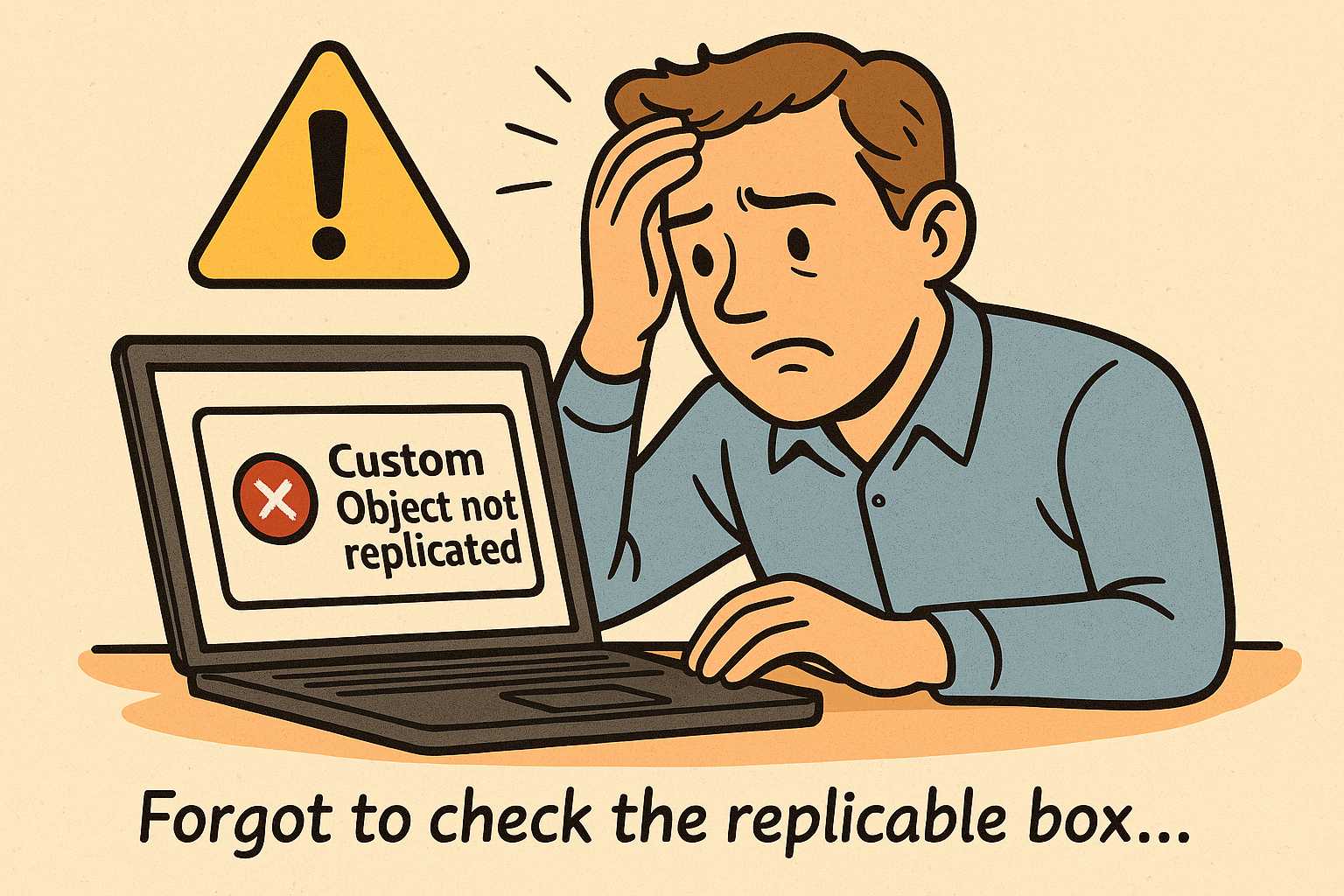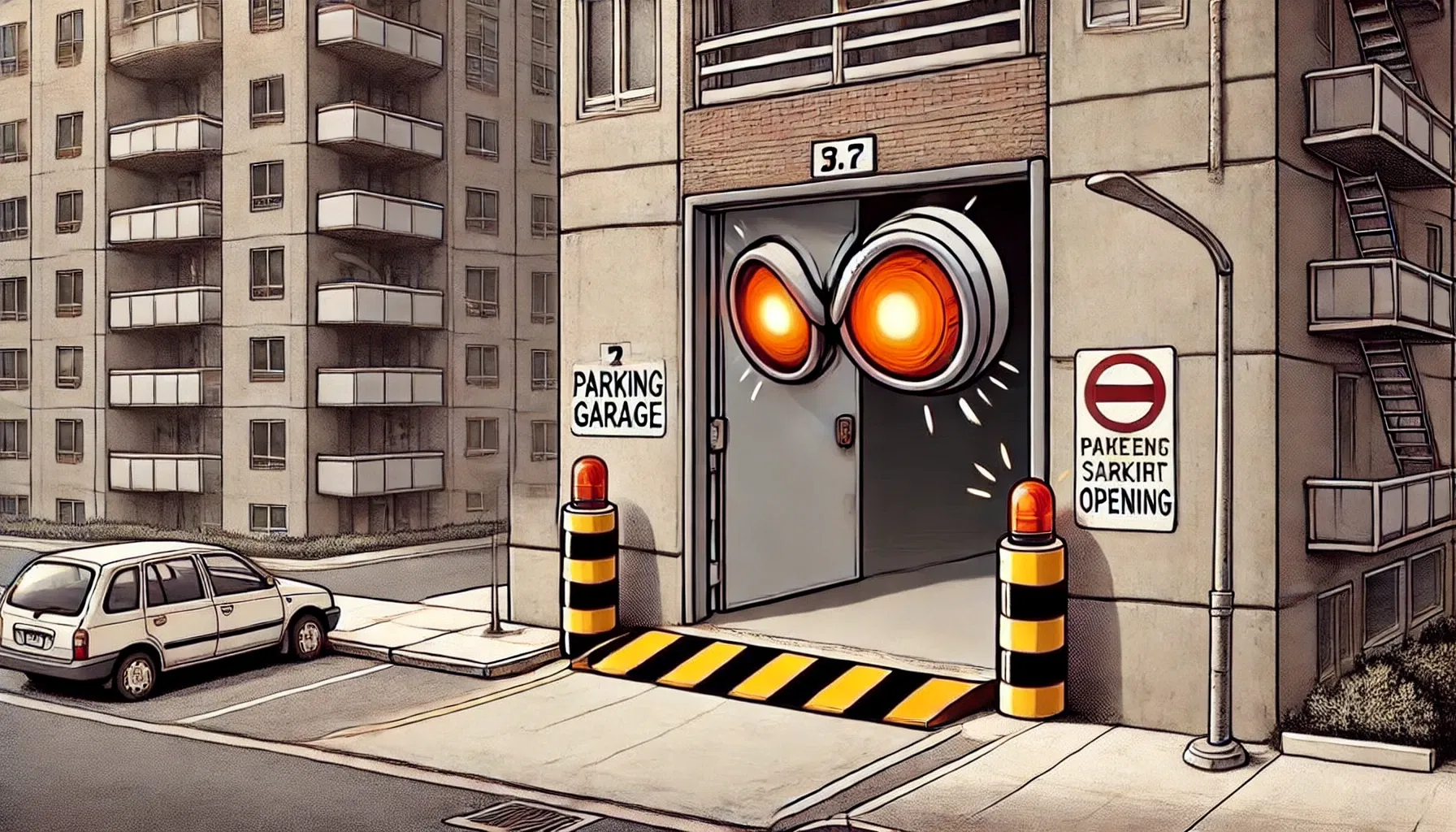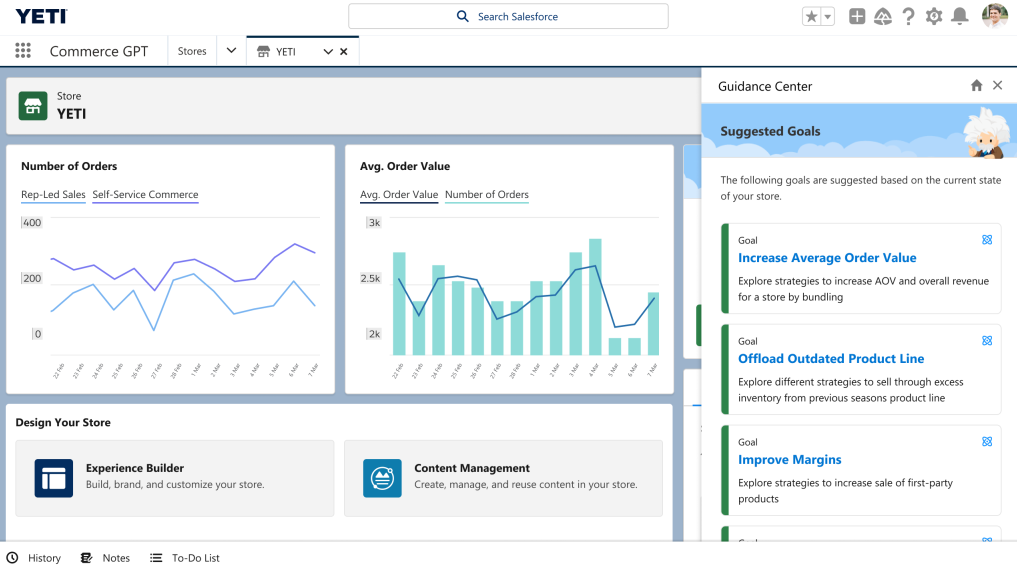Differences Between Site Preferences and Organization Preferences in Salesforce B2C Commerce Cloud

Differences Between Site Preferences and Organization Preferences in Salesforce B2C Commerce Cloud
In the dynamic world of Salesforce B2C Commerce Cloud, effective configuration is key to maximizing the platform's capabilities. A common area where users may lack understanding is the distinction between Site Preferences and Organization Preferences. While Site Preferences are widely used for their direct impact on individual site functionalities, Organization Preferences are often overlooked despite their significant role in overarching platform behavior. This article aims to shed light on these differences, emphasizing the critical nature of both preference types for a holistic and efficient e-commerce setup.
Understanding Site Preferences
Site Preferences are configurations specific to each site within a B2C Commerce Cloud instance. These settings enable customization at the site level, allowing for unique functionalities and behaviors for each site under an instance. This is particularly beneficial in scenarios where an organization operates multiple sites for different regions or brands, necessitating distinct settings for each.
Key characteristics of Site Preferences include:
Customization: Tailoring shopping carts, search and navigation, SEO settings, and UX/UI elements specific to a site.
Flexibility: Adjusting currency, language, and promotions according to regional or brand-specific requirements.
Site-Specific Control: Enabling or disabling specific features, controlling layout, and managing content uniquely for each site.
Unlock SFCC Pro Tips!
Imagine what you’re missing in our other guides! Stay ahead of the competition, get exclusive pro tips, and master Salesforce Commerce Cloud like never before.
👉 Subscribe NOW and never struggle with SFCC again!
The Overlooked World of Organization Preferences
Contrasting with the site-specific nature of Site Preferences, Organization Preferences apply at the instance level and influence the entire organization’s Commerce Cloud environment. These preferences encompass global settings that are consistent across all sites within an instance.
The underutilization of Organization Preferences often stems from a lack of awareness of their impact. Key areas covered by these preferences include:
Security: Defining security protocols and access permissions for the entire Commerce Cloud instance.
Performance: Establishing global performance settings and integration configurations.
Global Administration: Managing overarching operational settings that are uniform across all sites.
Why Organization Preferences Matter
Despite being less visible on a day-to-day basis compared to Site Preferences, Organization Preferences play a crucial role in maintaining the health and stability of the entire Commerce Cloud ecosystem. They ensure consistency in security and performance across all sites, which is vital for the seamless operation of multi-site environments. Overlooking these preferences can lead to suboptimal performance, security vulnerabilities, and inconsistent administrative practices.
Customizing Preferences for Enhanced E-commerce Functionality
An often underutilized feature within Salesforce B2C Commerce Cloud is the ability to create custom preferences, both at the site and organization levels. These custom preferences provide administrators with the power to fine-tune the e-commerce experience to meet specific business requirements and enhance operational efficiency.
Creating Custom Site Preferences
Custom site preferences are a powerful way to personalize the shopping experience for different audiences. They allow businesses to tailor aspects such as payment methods, product recommendations, and promotional rules to align with the unique demands of each site's target demographic.
Administrators can define these custom preferences in the Business Manager under the 'Merchant Tools' section. Once set, these preferences can be accessed programmatically within the site's codebase, allowing for dynamic content delivery and a responsive user interface.
Harnessing Global Custom Preferences
On the flip side, global or organization custom preferences are designed to establish standards and rules that apply across all sites within the Commerce Cloud instance. Such preferences might include data retention policies, universal checkout procedures, or integration settings for third-party services.
Configuring global preferences is done within the 'Administration' module of Business Manager, ensuring that any changes have a sweeping effect. This centralization is particularly crucial for maintaining consistency in multi-site setups, thereby simplifying management and ensuring a cohesive brand experience.
Best Practices for Managing Preferences
To maximize the potential of both Site and Organization Preferences, it is essential to:
Regularly Review and Update: Preferences should be periodically reviewed and updated to ensure they align with the current business needs and industry best practices.
Understand the Impact: Clear understanding of how each preference affects site functionality and overall platform performance.
Leverage Documentation and Support: Utilize Salesforce documentation and support resources for comprehensive understanding and optimal configuration.
Conclusion
In summary, while Site Preferences offer granular control over individual site functionalities, Organization Preferences are equally important for maintaining a robust, secure, and consistent Commerce Cloud environment. Acknowledging and appropriately managing both preference types is pivotal for organizations to fully harness the capabilities of Salesforce B2C Commerce Cloud.