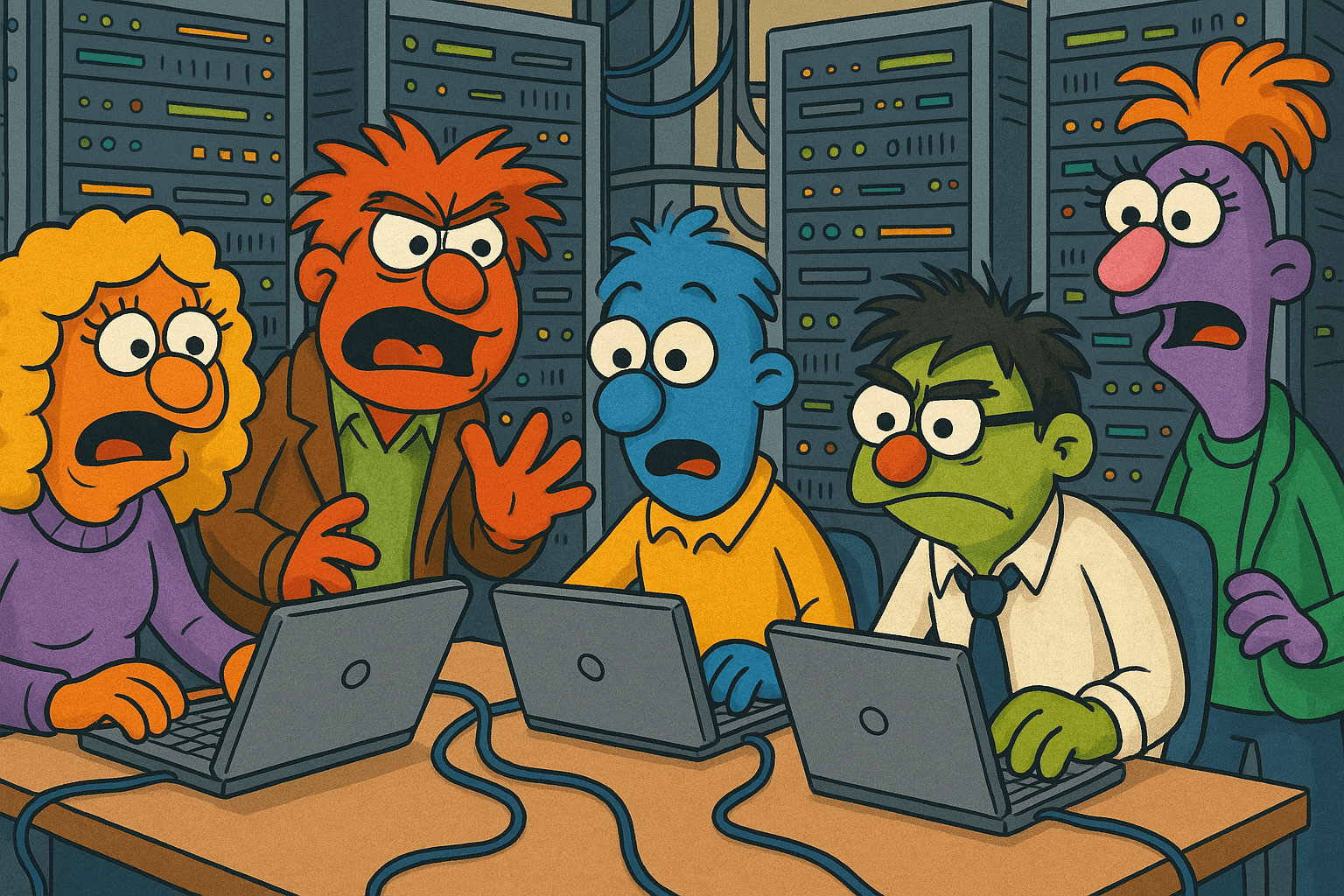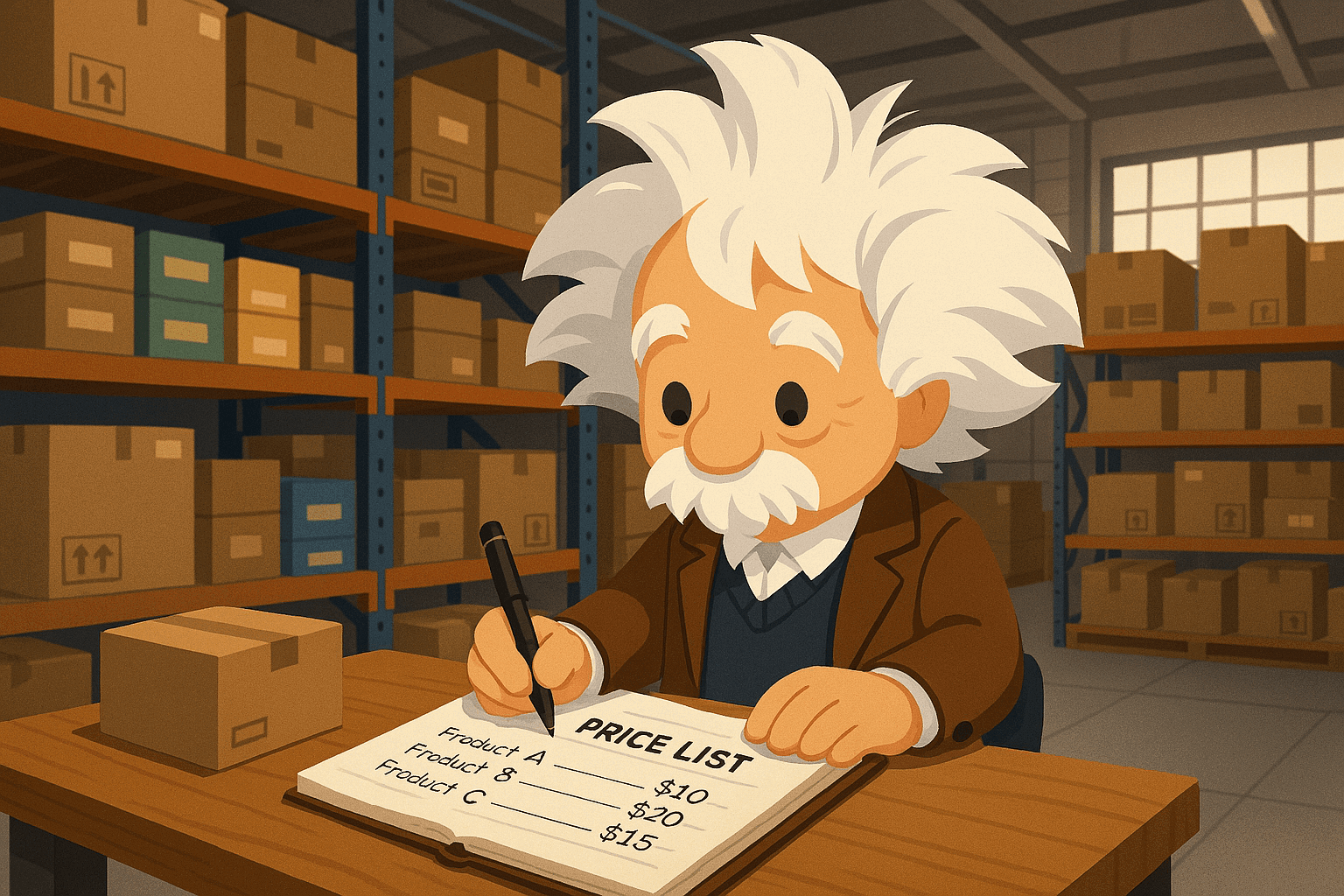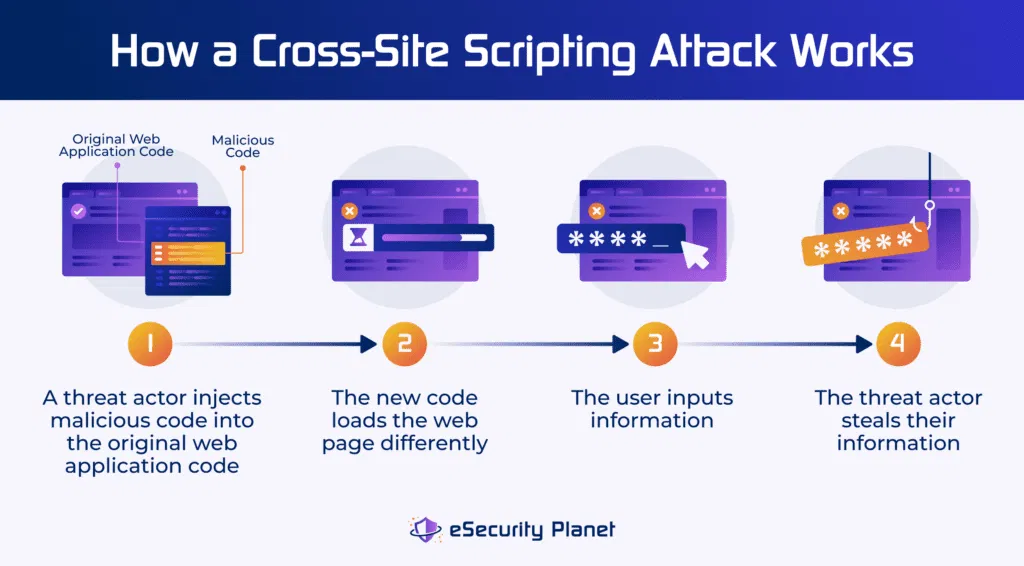Top 3 Salesforce B2C Commerce Mistakes You Need to Avoid

Top 3 Salesforce B2C Commerce Mistakes You Need to Avoid
Hey there, fellow tech enthusiasts! Today, we're diving into three common challenges that can pop up during e-commerce projects. Whether you're migrating within Salesforce, switching realms, changing your ERP system, or bringing your project from platforms like Shopify or Magento to Salesforce B2C Commerce Cloud, these issues are something you should definitely know about.
The Enormous Image Conundrum
Picture this: You've got a booming e-commerce store with a vast product range, lots of sales, and a robust infrastructure. Sounds great, right? But when you're a Salesforce Commerce Cloud Developer, a tech lead, an instance admin, or a performance-focused architect, things can get a bit tricky. Why? Well, having many products often means having even more images.
Let's do some quick math. A catalog with about 63,000 base products can easily lead to around 600,000 variation products and even a million images. Now, imagine an average image size of 2 MB each. That's nearly 2,000 GB of images! Ever wondered how long it takes to back up such a massive amount of data? Spoiler: It takes a lot of time.
Unlock SFCC Pro Tips!
Imagine what you’re missing in our other guides! Stay ahead of the competition, get exclusive pro tips, and master Salesforce Commerce Cloud like never before.
👉 Subscribe NOW and never struggle with SFCC again!
The Troublesome Catalog Update Policy
Now, think about this scenario: You have a successful e-commerce store with a substantial number of products. Excellent news, right? Well, not if your catalog update process doesn't clean up obsolete or discontinued products and images.
This leads to a growing base catalog folder filled with unnecessary images and products, not to mention the performance implications.
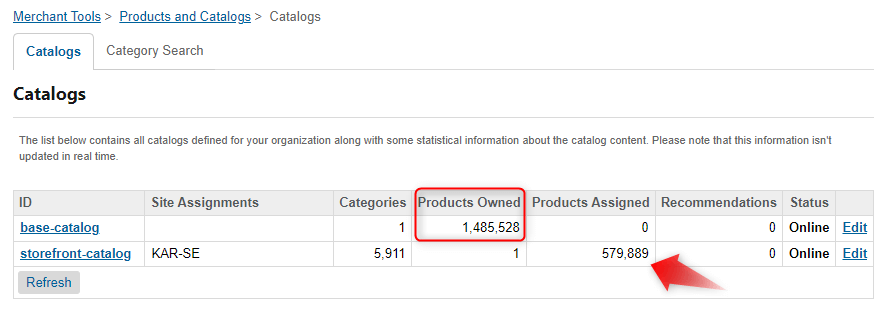
The Image Organization and WebDav Dilemma
Imagine you have a third-party middleware handling the movement of images from your Product Information Management (PIM) system to the appropriate WebDav folder in your base catalog. Sounds promising, doesn't it? 🌟
But here's the catch: due to technical limitations, all those images end up in a single folder. Oh dear! Is that maintainable? Can it scale smoothly? Can you easily list the files? The answer to all these questions is no! Salesforce's official documentation even recommends a maximum of 100,000 files in a folder to avoid performance issues.
But it's not all gloom and doom! 🌞 As Salesforce Commerce Cloud experts, we're not just here to point out problems – we're also here to propose solutions and collaborate with other teams involved in content delivery.
Let's Talk Solutions
Managing Image Volume: Unfortunately, there's not much wiggle room here, except ensuring that you keep only the images you genuinely need. Also, consider the time your image backups take (if done in Commerce Cloud) to avoid scheduling conflicts. For instance, if the backup process takes 36 hours, don't plan it to run every 24 hours.
Handling Obsolete Product Images: When it comes to outdated product images, our recommendation is simple: delete both the products and their associated images. This saves time in replication, backup, frees up disk space, and simplifies project maintenance without outdated data. You can use the catalog import job step to force the deletion of products by specifying the "mode = delete" attribute in your XML. Similarly, you can force image deletion by specifying the attribute at the
<images>level.Solving the Middleware Mystery: How do you tackle the issue of a middleware that consolidates all your images into a single WebDav folder within Commerce Cloud? Well, sometimes the simplest solution is the best and has the most significant impact: eliminate that middleware. By removing this dependency, your development team can implement a solution that suits your commerce team's needs. This way, you can organize product images into folders according to your preferred logic, optimizing Salesforce B2C Commerce Cloud for peak performance and revenue generation.
Final Thoughts
Traversing the challenging terrain of Salesforce Commerce Cloud or any e-commerce platform migration can indeed be a formidable undertaking. Nevertheless, our exploration of the issues we encountered during this journey has illuminated essential takeaways.
First and foremost, the importance of image optimization cannot be stressed enough. Ensuring that your e-commerce store only hosts essential images and efficiently managing their backups can save both time and resources. Remember, every image contributes to your platform's overall performance, and keeping it lean is key.
Secondly, when dealing with catalog updates, having a robust policy in place to remove obsolete products and their associated images is crucial. Regularly decluttering your catalog not only enhances performance but also simplifies maintenance.
Lastly, our WebDav Wars have highlighted the significance of careful middleware selection and organization. Don't let third-party solutions dictate your image storage structure. Instead, take control and design a system that aligns with your specific needs.
In the ever-evolving landscape of e-commerce, learning from these pitfalls can help us avoid similar blunders in the future, ensuring that our Salesforce Commerce Cloud projects run smoothly and efficiently. So, stay vigilant, adapt, and keep the focus on delivering a seamless shopping experience for your customers.