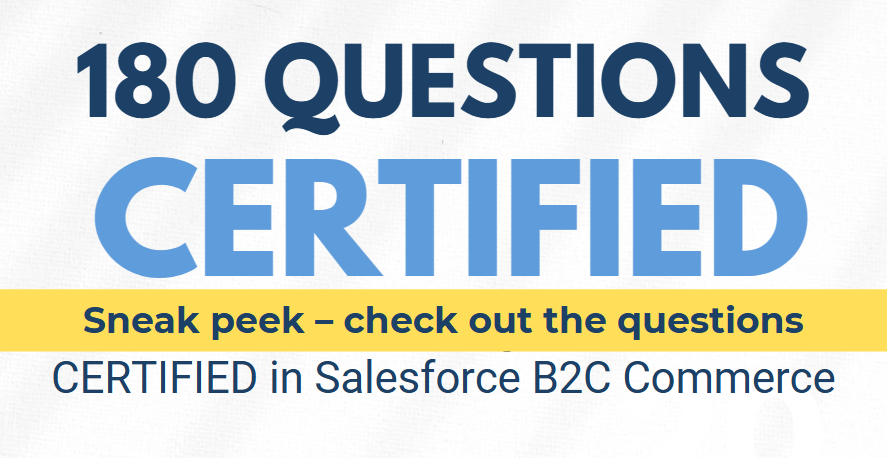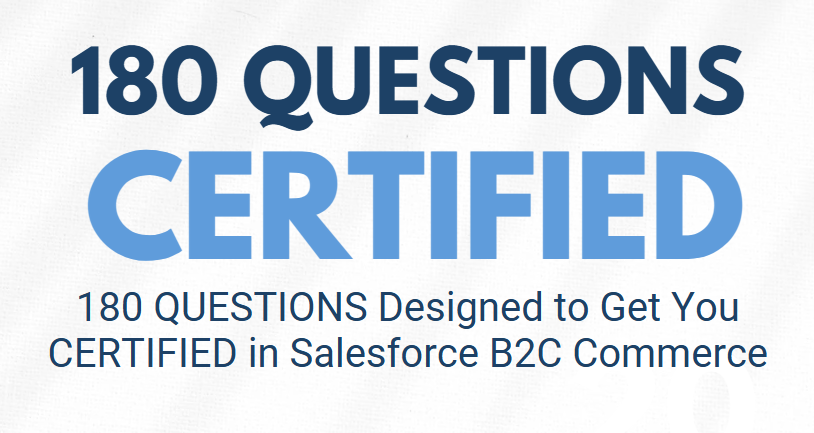Short Description
Description
This comprehensive guide provides everything you need to develop, customize, and optimize SFRA-based storefronts in Salesforce Commerce Cloud. Designed for both beginners and experienced developers, it covers Business Manager setup, product and catalog management, controllers, templates, APIs, and best practices. With 36 hands-on exercises, you'll gain practical experience to confidently build and extend SFRA-powered e-commerce sites.
Bonus: Buyers receive a 20% discount coupon for any course on our website.
What’s Inside:
Getting Started with Salesforce Commerce Cloud
Business Manager & Site Configuration
Managing Storefront Data: Catalogs, Categories, and Products
Storefront Toolkit & Work Environment Setup
Exploring SFRA & Custom Cartridge Development
Adding Logic with Commerce Cloud Controllers
Displaying Data with ISML Templates
Working with ViewModels & Data Models
Using SFCC Digital Script API
Best Practices & Code Reusability in SFRA
Content Assets & Content Slots
Handling Forms with SFCC Forms Framework
This guide is structured for efficient learning, with clear explanations and step-by-step exercises to help you apply concepts in real projects.
Specifications
-
Getting Started with SFCC
Learn the basics of Salesforce Commerce Cloud and its architecture.
-
Business Manager & Site Configuration
Set up sites, manage configurations, and optimize settings.
-
Managing Storefront Data
Organize catalogs, categories, and products efficiently.
-
Work Environment Setup
Configure your development tools and SFRA repository.
-
Custom Cartridge Development
Build and extend SFRA functionality with custom cartridges.
-
Commerce Cloud Controllers
Implement business logic and manage store interactions.
-
ISML Templates
Create dynamic storefront pages with ISML and resource bundles.
-
ViewModels & Data Models
Structure and manage storefront data effectively.
-
SFCC Digital Script API
Access system data and enhance functionality using APIs.
-
Best Practices in SFRA
Write clean, modular, and maintainable code.
-
Content Management
Use Content Assets and Slots for dynamic content.
-
Forms Framework
Handle user input with SFCC’s form management system.